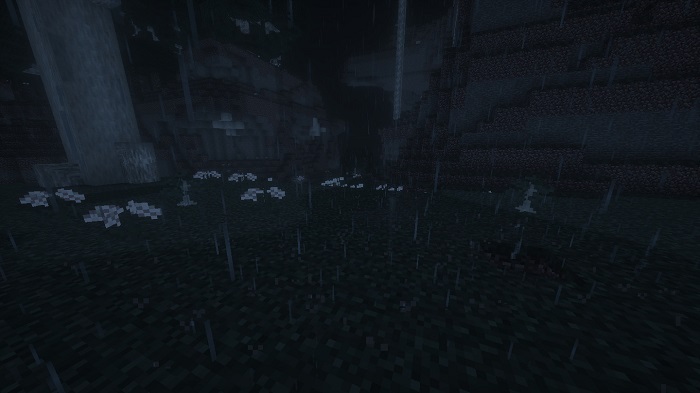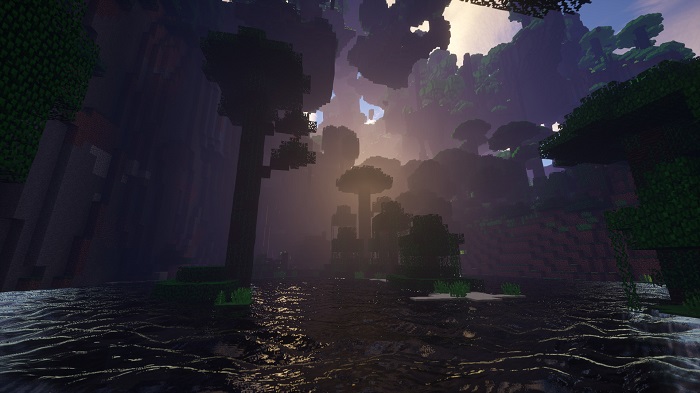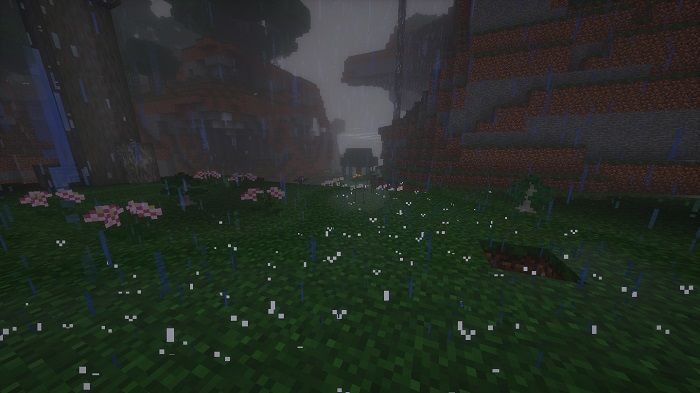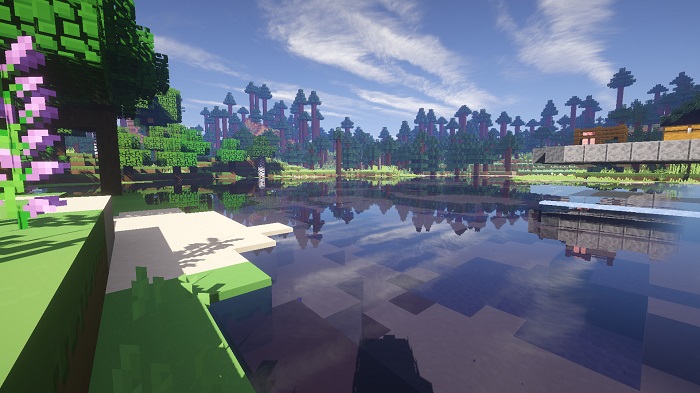Beyond Belief Shaders 1.18.2 → 1.16.5
Beyond Belief Shaders is a Minecraft shader well known for its weather and lighting enhancement. Beyond Belief is an option if you want cinematic in Minecraft.

Description about Beyond Belief Shaders
Beyond Belief Shaders: Best Cinematic Minecraft Shaders
Beyond Belief Shaders (BBS or BBEPC) is a Minecraft shader created back in 2015 by Daniel Rodriguez Moya. It’s abandoned by its own creator but luckily, Dakotah2468 maintains it till this day. Beyond Belief is well known for its weather and lighting enhancement compared to other Minecraft shaders. If you want to record a cinematic in Minecraft, Beyond Belief is definitely an option!
Minecraft Beyond Belief Shaders is all about the water system. If you jump into the water, or it’s raining, you will see the water getting splashed onto your screen. Or even several puddles on the ground. Beyond Belief also improve the water quality by applying physic movement and reflections into it. So better prepare your GPU :).
One of the best features of Beyond Belief Shaders Minecraft is its gorgeous effect on the weather. Especially in stormy weather, you will see the rain is getting heavier, the fog becoming thicker, and the ground being wetter than ever. That’s why traveling in Minecraft with Beyond Belief is an awesome (or awful) journey.
Screenshots:
Require
Note: Download Optifine HD to be able to use Shaders, the version used must be the same for the best Shaders experience.
How to install Beyond Belief Shaders
- You must have Optifine HD installed
- When you finish installing Optifine, open Minecraft
- Go to Options => Video Settings => Shaders => this time click Shaders Folder
- The new window is opened, now simply copy and paste your shader zip file over here.
- Comeback to Minecraft, choose your shader and click Done. Enjoy!
Download Beyond Belief Shaders
Compatible Version
1.18.2 - 1.18.1 - 1.18 - 1.17.1 - 1.17 - 1.16.5 - 1.16.4 - 1.16.3 - 1.16.2 - 1.16.1 - 1.16 - 1.15.2 -1.15.1 - 1.15 - 1.14.4 - 1.14.3 - 1.14.2 - 1.14.1 - 1.14 - 1.12.2