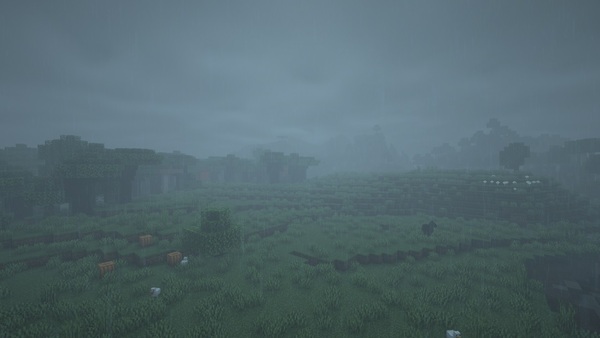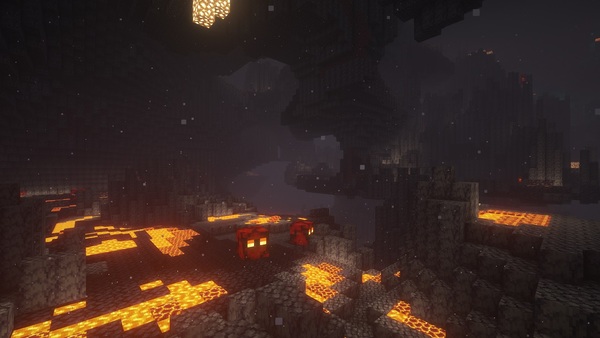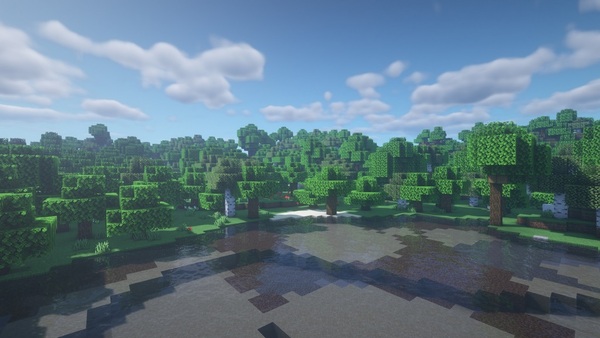BSL Shaders 1.18.2 → 1.12.2
BSL Shaders (aka BITSLABLAB shader) is created in 2019 and it's inspired by Chocapic13 shaders. It’s well known as the best customization and optimization shader.

Description about BSL Shaders
BSL Shaders: A Highly Customizable Minecraft Shader
Minecraft shaders have been around for over 7 years and it’s an exclusive feature that significantly improves the look of the game. There are many Minecraft shaders out there, but which one is good? It depends on the feeling the shader brings, the size, and the performance when you install it.
Today, I will show you a super popular Minecraft shader called “BSL Shaders”. It’s well known as the best customization and optimization shader. You can configure and combine a lot of options in the shader setting, and the FPS it gives is high enough, compare to other shaders.
1. What is BSL Shaders Minecraft?
BSL Shaders (aka BITSLABLAB shader) is created in 2019 and it is heavily inspired by Chocapic13 shaders. You can see the similarity between those two based on the lighting, the fog, and the bloom effect.
BSL Shaders Java includes ambient occlusion, real-time shadows, customizable water and clouds, bloom, volumetric light, and built-in anti-aliasing. It also has these features include motion blur, depth of field, normal mapping, specular mapping, world curvature, celshading, and so much more!
The only downside of BSL is you need a strong enough computer with a strong graphics card to run smoothly. However, you can reduce and customize some settings while installing the shader to make it compatible with weak computers and laptops. With my integrated Nvidia card, I’m able to run BSL Shaders for 20-25 FPS.
The first time loading a BSL shader, you will see that the tone or saturation of your Minecraft world is not much brighter. You can feel like every block and object has lighting go into it, and also the white fog in a far make things seem fantasy somehow. The fog color will depend on the biome and world you’re standing on. Overworld will be white, while the Nether is red and the End is black.
Fog is the first thing you recognize, and the next one is the sky and clouds. No more blocky clouds floating in the sky! Instead, the cloud is now super realistic! From the shape, the color, and how it gets blown away by the wind. You can’t compare with real-life clouds for sure :).
The water reflection is also super real! You can see its transparency throughout the map. And if it’s a lake, you can see every block underneath due to its clarity. When the wind goes by, the water surface actually moves up and down. That’s immersive!
The atmosphere BSL Shaders brings is kinda cold and lonely. The brightness is increased combined with the fog, making you feel like you’re in Korea or Russia. Even in the hottest biome like Jungle, you can feel the cold. You can see that any plants or leaves block still remain green, but they’re a little bit saturated.
When the nightfall, you will barely see anything in the dark if you don’t have any light source. It’s even darker and gloomier on a rainy day, so make sure to bring some torches along your journey.
The Nether is now scarier than ever! You can feel the depth of red fog and most of the blocks are red too. BSL Shaders emphasize the Nether a lot by changing the lighting and shadow, making the overall atmosphere darker, and lava brighter, till the point where you can only recognize the flowing lava in the middle of the air.
If the Nether is not enough scary for you, then the End may be it! You now see the sky is a grey grains color with a little bit of white fog. This effect makes you feel like you’re under of the abyss depth, you look up and see nothing beyond the void. In the end biome, everything even looks darker because of the sky and fog, so get ready for a jumpscare :).
2. BSL Shaders Settings and Options
In order to achieve the best effect, BSL has a set of options that you should follow in the first place. Then you can customize these depending on your computer specs. Some of them are:
- You should set the graphics setting to fancy so leaves and plants can be transparent. Also, most Minecraft shaders required graphics to fancy to render the object at the highest quality.
- Render distance should be to 8 or above, but 8 chunks for the best performance optimization.
- Turn on and maximum the smooth lighting option with lighting level to 100%. Shaders are all about lighting and shadow, this option even looks super good on normal Minecraft.
- Change dynamic lights option to fast. This option as it sounds will create lighting following any light source in the game, even when you hold in it your hand. So it’s suitable to place the torch or any light sources to your off-hand when mining.
- If half of your top sky is white color, open video settings, detail, and enable the sky. Remember to set the fancy sky on and turn off the default sun and moon, so you can see the customized rounded sun, the moon, and clouds.
In some cases, you don’t like the transparent leaves and all so you want to turn the fancy leaves option off, but it still remains the same. For the clean look, BSL Shader’s default disables the fast leaves option. So you need to change the video settings graphic to fancy, and the trees option in the detail menu to default.
If you like BSL Shaders, but don’t like the blurry effect or its bright/cold color, you can customize it in the Shader Options. Focus on the Post effects and the Color menu, you will be able to change the shader’s tone to whatever you like.
For more immersive experiences with the rain, these settings will come in handy! How things look under the rain can be controlled through Desaturation in Lighting shader options. Then enable advanced materials and rain reflection.
BSL Shaders somehow understand Minecraft players and increase their performance by disabling some features by default. Some of which are specular mapping and normal mapping, which you can enable in the Shader options for more realistic and parallax effects. You can even control the waving of any liquid using the Liquid Waving Blocks option!
Minecraft BSL shaders render the world 20 times per second, this is the basic frame in Minecraft if you’re curious. So if you have any troubles with the rendering, you can try to disable the World Time Animation shader setting. This will not sync the rendering time to 20 frames per sec anymore.
Many people love to use a shader to take screenshots in Minecraft. But with BSL on, sometimes the screenshot will be completely white. That’s due to its setting again! So you can disable the Auto Exposure setting in the Color Grading and Tonemap menu. Now press F1 and feel free to wander around the world for the best imagery!
3. BSL Shaders Download
BSL Shaders 2021 is still the best Minecraft shader you should try. Considering the hardware requirements, you can try it out with a low setting and still see the quality compare to other shaders or normal Vanilla Minecraft.
BSL Shaders is compatible with most of the recent versions of Minecraft, but below are the most used versions of BSL Shaders. You can find the BSL Shaders Minecraft download links here:
Screenshots:
Require
Note: Download Optifine HD to be able to use Shaders, the version used must be the same for the best Shaders experience.
How to install BSL Shaders
- You must have Optifine HD installed
- When you finish installing Optifine, open Minecraft
- Go to Options => Video Settings => Shaders => this time click Shaders Folder
- The new window is opened, now simply copy and paste your shader zip file over here.
- Comeback to Minecraft, choose your shader and click Done. Enjoy!
Download BSL Shaders
Compatible Version
1.18.1 - 1.18 - 1.17.1 - 1.17 - 1.16.5 - 1.16.4 - 1.16.3 - 1.16.2 - 1.16.1 - 1.16 - 1.15.2 - 1.14.4 - 1.14.3 - 1.14.2 - 1.14.1 - 1.14 - 1.12.2