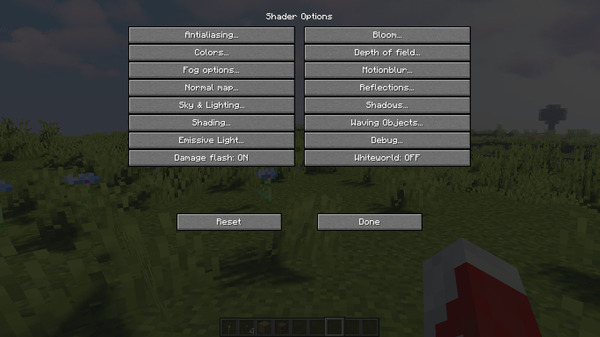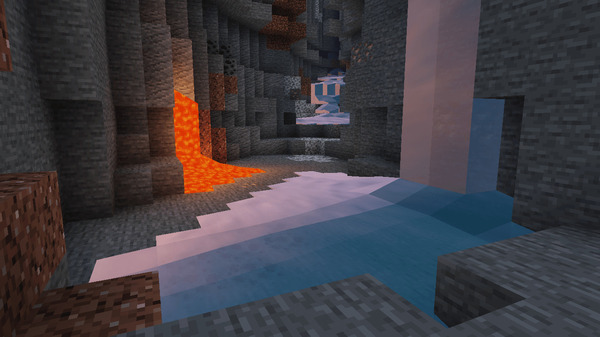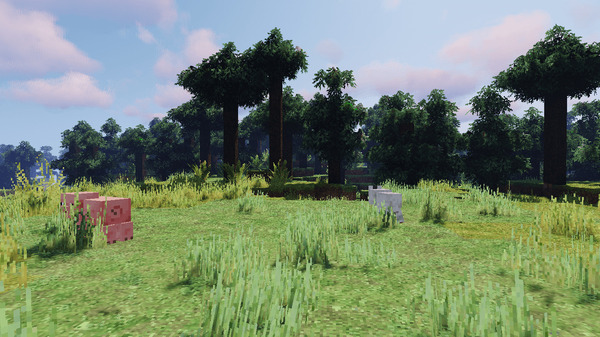Sildurs Vibrant Shaders 1.18.2 → 1.16.5
Sildur's Shaders is an expansion of the GLSL shader mod in Minecraft. Sildurs change how Minecraft texture and lighting systems work by modifying several effects.

Description about Sildurs Vibrant Shaders
Sildurs Vibrant Shaders: A Realistic Lighting Shader in Minecraft
Whenever you want to find something news in Minecraft, you can use a resource pack, install a plugin, or a modpack. But do you know that Minecraft shader is something that will massively change how your game looks?
In today’s article, we will go through the famous shader called “Sildurs Shaders”. Let see how it turn your Minecraft world into an immersive and exclusive experience.
1. Sildurs Shaders
Sildur's Shaders is an expansion of the GLSL shader mod in Minecraft. Sildurs completely change how Minecraft texture and lighting systems work by enhanced default effects like volumetric lighting, ambient occlusion.
Minecraft Sildurs Vibrant shaders come with different variants including Lite, Medium, High, High Motion Blur, Extreme, and Extreme Volumetric Lighting. The more quality the shader is, the more it required your computer hardware specs to work smoothly.
If you’re a newbie when it’s come to Minecraft Shaders, I’d recommend using Lite or Medium if your RAM is less than 6GB (unless you have a strong GPU). And High or Extreme shader if you have more than 8GB of RAM.
You will need to change the in-game options for the shaders Sildurs anyway. You can change the quality of the texture, the shadow, the lighting, the bloom effect, the reflection, the depth of field, the antialiasing, and even more!
Compare to other vibrant Shaders, Minecraft Sildurs shaders are super easy for potato computers. With just a normal laptop from several years ago, I’m able to install the medium version and play without a problem. While the rest will drop the FPS to 3-10.
One thing that is super great with any Minecraft shaders is you can use any texture packs or resource pack. So combine the realism of the texture pack and the new look from the Minecraft Sildurs. You will be amazed and not believe this is Minecraft anymore.
Sildurs Minecraft shaders enhance the sky, the star, the sun, and the moon. So right now there will be a clear day-night cycle in Minecraft. You can just look into the sky to see what time is it and decide a plan for the rest of the day. Unless you’re in a cave, huh?
Sildurs vibrant also make the leaves (and plants) swinging, so look like they’re standing in the world with a wind system. Caution, if you’re having trouble playing 1st person game, or having nausea, I suggest turning off this feature because it will make you sick and vomit.
With every shader or Sildurs shaders mod in specific, everything will look much brighter in the day, and become worst at the night. You will barely see anything in the night unless you’re a light source in your hand. So using a shader for a horror map is a great idea!
The reflection of water is so cool with Sildurs shader. If you change your settings high enough, you will be able to see yourself, the items around you, and even the sun lying in the ocean. Super realistic!
2. Sildurs Vibrant Shaders Download
If you don’t know which Shader you will use, give Sildurs Shaders Minecraft a try! First, you will need to install Optifine. The next time you launch Minecraft, there will be a new option in Video Settings, click the shaders folders button. Then click the Shaders folder and move your downloaded shader into it.
Screenshots:
How to install Sildurs Vibrant Shaders
- You must have Optifine HD installed
- When you finish installing Optifine, open Minecraft
- Go to Options => Video Settings => Shaders => this time click Shaders Folder
- The new window is opened, now simply copy and paste your shader zip file over here.
- Comeback to Minecraft, choose your shader and click Done. Enjoy!
Download Sildurs Vibrant Shaders
Compatible Version
1.18.1 - 1.18 - 1.17.1 - 1.17 - 1.16.5 - 1.16.4 - 1.16.3 - 1.16.2 - 1.16.1 - 1.16 - 1.15.2 - 1.14.4 - 1.14.3 - 1.14.2 - 1.14.1 - 1.14 - 1.12.2