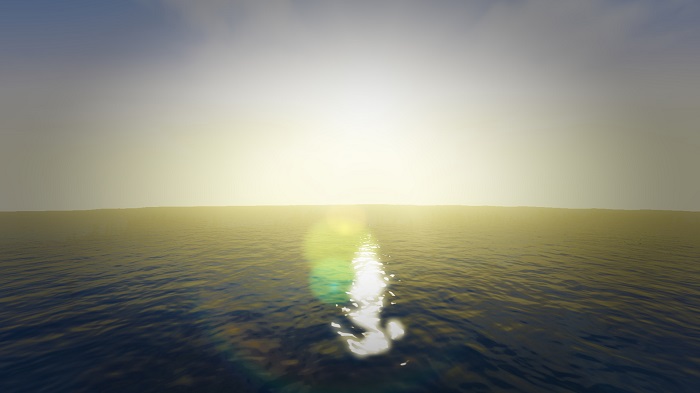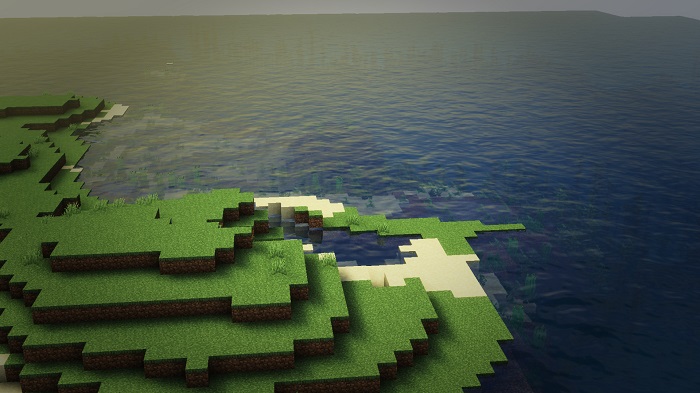Werrus Shaders 1.18.2 → 1.12.2
Werrus Shaders is a new Minecraft shader that was created by Werrus with the purpose is to improve the sky, cloud, lighting, shadow, and a lot more!

Description about Werrus Shaders
Werrus Shaders: Minecraft Shader with Realistic Skies and Cloud
Werrus Shaders is a new Minecraft shader that was created by Werrus with the purpose is to improve the sky, cloud, lighting, shadow, and a lot more! Minecraft Werrus Shaders is basically based on the Chocapic13 shader and the V4 HFPS shaders. So you may find a familiar mood and color tone in this pack.
Werrus Shaders 2022 make the world look much more realistic. From the clean blue sky with sensible clouds. To the sun and moon rays shining brightly to the surface. And those rays and lighting are actually affected by the cloud and wind, sometimes they’re blocked and sometimes they dangle along with the leaves and the water.
When it comes to the night in Minecraft with Werrus Shaders Pack, everything looks super dark and creepy. You can’t even see a block in front of you unless you bring some torches along. Even with the maximum brightness settings, going mining without any light sources is a bad idea.
Werrus Shaders have more than one version for different computer specs. That’s why people love this pack since you can enjoy Werrus with a potato computer, as well as a beast one. Currently, the normal version has 5 variations: Werrus Shaders Lite, Werrus Shaders Low, Werrus Shaders Medium, Werrus Shaders High, and Werrus Shaders Ultra. While the High FPS version has 8 different variations and requires much higher specs to play smoothly. It comes from the Basic to Extreme version for the ultimate effect.
To play with Werrus Shaders, you need to install Optifine or GLSL Shaders Mod first, then Minecraft Forge API, and you’re good to go!
Screenshots:
Require
Note: Download Optifine HD to be able to use Shaders, the version used must be the same for the best Shaders experience.
How to install Werrus Shaders
- You must have Optifine HD installed
- When you finish installing Optifine, open Minecraft
- Go to Options => Video Settings => Shaders => this time click Shaders Folder
- The new window is opened, now simply copy and paste your shader zip file over here.
- Comeback to Minecraft, choose your shader and click Done. Enjoy!
Download Werrus Shaders
Compatible Version
1.18.2 - 1.18.1 - 1.18 - 1.17.1 - 1.17 - 1.16.5 - 1.16.4 - 1.16.3 - 1.16.2 - 1.16.1 - 1.16 - 1.15.2 -1.15.1 - 1.15 - 1.14.4 - 1.14.3 - 1.14.2 - 1.14.1 - 1.14 - 1.12.2