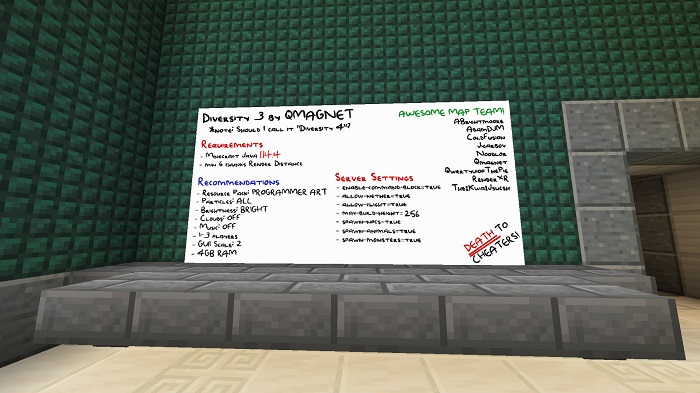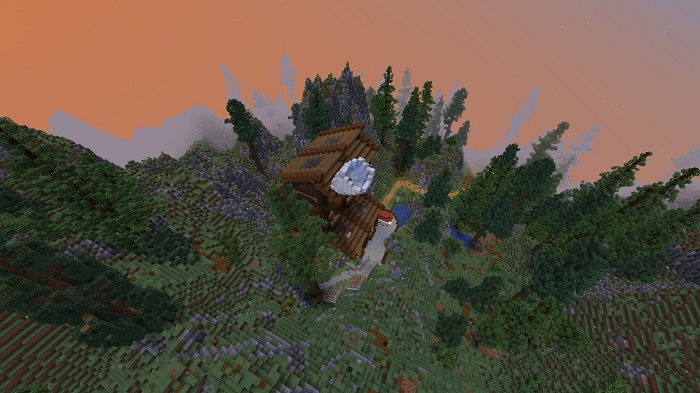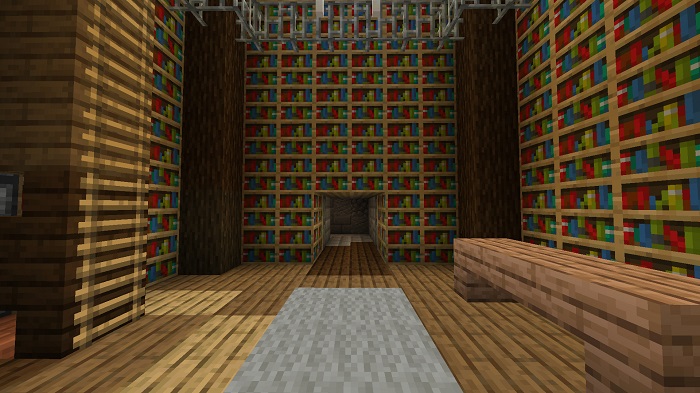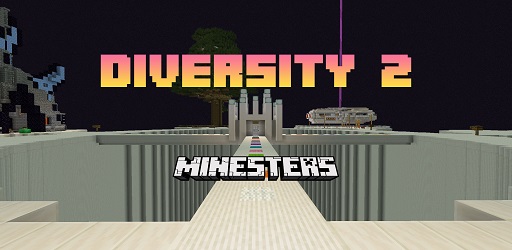Diversity 3 Map 1.18.1 → 1.17.1
Diversity 3 is the third series of Diversity maps, a custom CTM (Complete The Monument) Minecraft map. You need to play all Minecraft map genres to beat this map.

Description about Diversity 3 Map
Diversity 3: Ultimate CTM Minecraft Map (All Genres)
Diversity 3 is the third series of Diversity maps, a custom CTM (Complete The Monument) Minecraft map. It has been a famous name over time with unique gameplay and the high quality of the map. Minecraft Diversity 3 come out after 5 years of the Diversity 2 release date and it got over 700,000 downloads. Diversity 3 map took over 21 months to make with the builder across 6 different countries.
Just like other maps in the series, Diversity 3 Minecraft map contain several or maybe all of Minecraft map genres like parkour, dropper, adventure, survival, puzzle, area, trivia, escape, labyrinthian, and boss battle! With each challenge completed, you will receive an item to fill in the monument of the map. And when all the items are filled, the final level will be unlocked.
Diversity 3.0 also required some specific settings that you must follow in order to fully experience the map. You should set your render distance to at least 6 chunks and use Minecraft 1.14.4 version or above. You also want to maximize brightness settings and turn all particle settings. Finally, the cloud setting and music should be off. And that’s it! Diversity 3 is really worth a try, let’s download and enjoy the challenge!
Screenshots:
How to install Diversity 3 Map
- Find and download any map you want from our website.
- Usually you will get a zip file after downloading any map. Just unzip that file (if you can't extract you might want to install Winrar)
- After extracting, you will see several folders. Carefully select the correct folder and copy (Ctrl + C) it.
- Press Window + R, type %appdata%, then press Enter.
- Navigate to the .minecraft folder, then to the save
- Paste (Ctrl + V) your map folder here.
- Start Minecraft, when you select Single Player, you will see downloaded maps listed here along with your world.