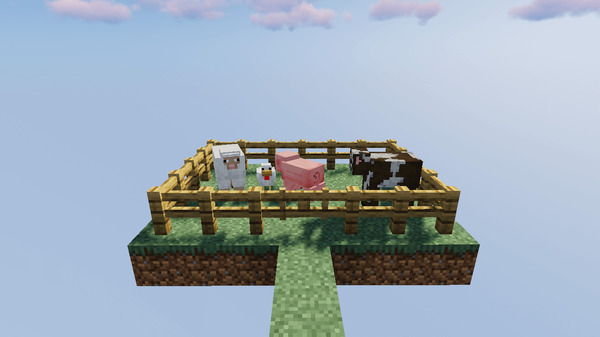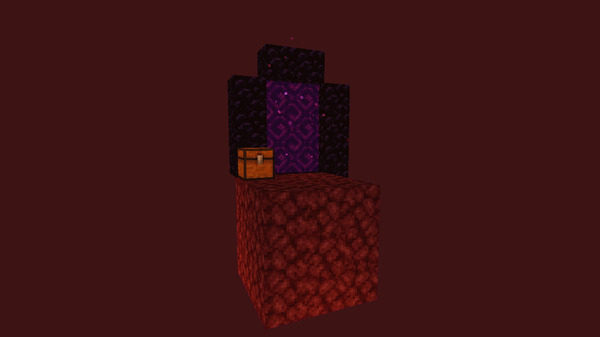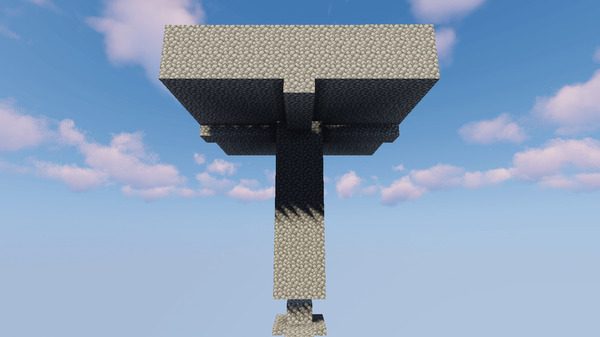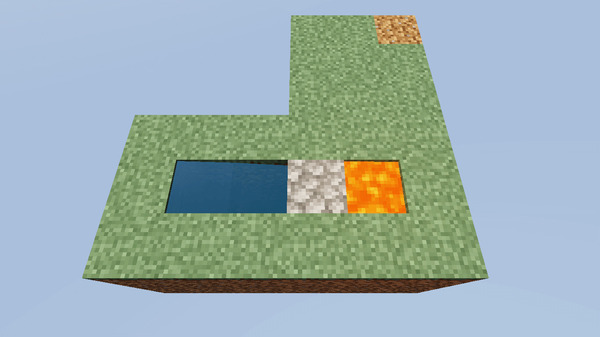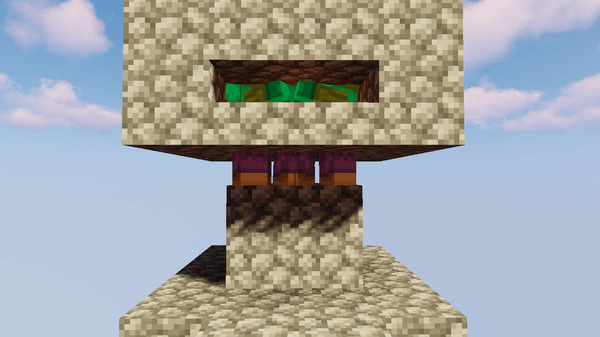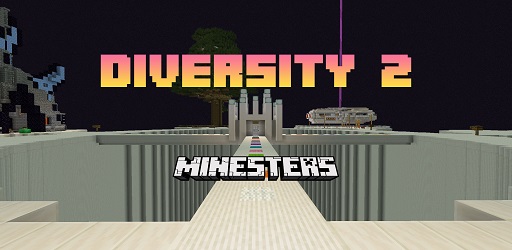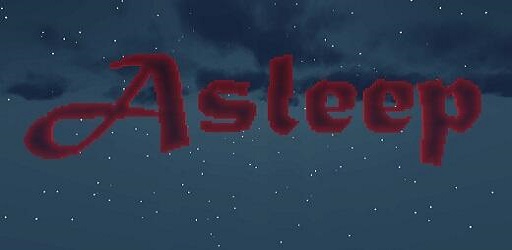Skyblock Map 1.18.1 → 1.17.1
Minecraft Skyblock is one of the custom maps to gain so much popularity by having a unique concept. You will be brought up to an island surrounding by the void.

Description about Skyblock Map
Skyblock: A Minecraft Survival Map in the Floating Island
Skyblock is one of the first Minecraft custom maps to gain so much popularity by having a unique concept. You don’t spawn in the widen overworld anymore, instead, you will be brought up to a mysterious island surrounding by the void.
1. Skyblock Minecraft
Skyblock was created by NoobCrew in 2012. While somebody calls Skyblock a game mode, we would prefer calling it a map, or a custom survival map. You spawn in a floating island high up in the sky and try to survive from there.
But how can do anything or get resources while there is only a tiny island that exists? Well, by taking advantage of Minecraft’s features, you can expand your island forever! Believe me or not, let’s take a look at Skyblock worlds.
1. Skyblock Gameplay
Only an island is a lie. Basically, you have a tree to make friends with, and a chest contains super valuable items, so keep an eye for those. In the chest, you can get:
- 2 blocks of ice
- 1 bucket of lava
- Some seeds depend on the map you play, but usually is pumpkin and melon seed
- 1 brown and red mushroom
- 1 bone
- 2 torch
- 1 bread
- A set of leather armor (optional)
The first thing you need to do is chopping down the tree to get wood and saplings. Be careful since the sapling may fall off the island into the void. In that case, restart your world is recommended :)
When playing Skyblock, every item (or new item) is super important when it’s come to Skyblock. So play it safe and save the resources for later. And if you don’t get any sapling from the first tree, you can give yourself one by changing your game mode.
After that, set up a cobblestone generator is a wise choice. You can mine an infinite amount of rock and expand your island. You can also use it for upgrading tools and build a mob trap.
To make the cobblestone generator, use 2 pieces of ice to make the infinite water source, then grab one and set it up with the lava. Remember to leave one block down for the water so it does not turn the lava into obsidian.
You will want to replant your sapling as soon as possible to get more wood. Before doing that, I suggest expanding your island with cobblestone slabs, that way it’s cheaper than placing the cobblestone themself. (double the area)
If your Skyblock map Minecraft has a bone in the starter chest, use that to craft into bone meal. And use bone meal on the grass block to get seeds immediately. Make sure to start all the farms at the beginning to avoid starvation.
When you’ve settled enough into the sky, many hostile mobs will spawn on your island if you don’t have light sources yet. So make sure to not expand the island too much since mobs can spawn in the darkness 24 blocks away from the player.
Later on, you will need the drops from hostile mobs as well. So I’d recommend building a mob trap when you feel comfortable enough. You can get not just exp orbs by the contraption, but you can even get a lot of useful materials like bones, strings, iron ingots, potatoes, and carrots.
2. The Nether in Skyblock
In a traditional Skyblock map, you can barely see a sandy island in the distance, which is created by sand blocks. It’s not that far and if you have a couple of cobblestone stacks, you can reach this island as soon as you can.
The best strategy here is when you’ve reached the island, you should use the water bucket to descend down a few blocks, then start creating the base of the sand island. That way, you can keep all the sands. Otherwise, it will all fall down into the void.
The chest on the island contains 10 obsidian blocks and a flint and steel, which you can use to go to the Nether. So just create a portal and go in immediately! You will see it’s not a normal Minecraft Nether, but it’s an island of Netherrack also!
Don’t disappoint because of the lacking yet! Bring yourself a few stacks of cobblestones and start building the mob farm in here as well. You will be surprised by how fast the Zombified Piglin is spawned because there is nowhere they can spawn. This is your gold farm now!
You can make the bridge to travel further into the Nether, to come across different types of biomes and build a mob trap there too! Because each biome can spawn different mobs, so you will be able to get most of the resources from the Nether.
3. Make Friends in Skyblock
If you’ve ever felt alone on a single island, Passive mobs and villagers will be your savior! Besides the contraptions and buildings you’ve built, your island will be much more fun when you have alive things around you.
For passive mobs like cows, sheep, chickens, … You can build a large grass platform and stay away from it for 18+ blocks. Then passive mobs will have a small chance to spawn on it. So make sure to place the cobblestone fence around.
When you have two of the same mob type, you can start breeding them to have more and more animals. Wheat for cows, carrots for pigs, seeds for chicken, and so on!
For Villagers, it’s a bit trickier than mobs. First, you will need to create some dark spots so hostile mobs can spawn. With a 5% chance, the normal zombie will be replaced with the Zombie Villager. There you go!
But not stop there! You must have a golden apple and a potion of weakness. You can get the potion from killing witches, or brew it. You can craft a golden apple using one apple and 8 gold ingots. And you can find gold ingot in the Nether, by killing the Zombified Piglin.
With the materials in hand, you just splash the potion of weakness in the Zombie Villager, right-click it with the golden apple and wait for a few minutes. There you go! Now your island is much more crowded than ever.
From Villagers, you can even breed them and trade with them for a lot of different items, some of which are super valuable like Diamond tools, diamond armors, emeralds, and enchanted books.
4. Skyblock Minecraft Map Challenges
There are a lot of challenges to complete in Minecraft map Skyblock. Depend on which platform you play, you will be given different challenges and difficulties.
If you’re playing at Singleplayer mode, you will have a list of challenges like make the cobblestone generator, build a house, make every single type of farm, build a mob trap, herd different types of passive mobs, collect all dye colors, and craft a bunch of specific furniture,... the list goes on.
And if you decide to play Multiplayer game mode, you can find a bunch of Skyblock Minecraft servers and join it. You will be amazed by the variation of the Skyblock maps, as well as its extended features. Complete challenges will reward you with new non-obtainable items (Diamonds or a golden apple for example)
Challenges are categorized by tiers. It comes from tier one all the way to whatever the server’s owner wants but usually tier six. With each tier, the difficulty raises but the reward follows as well! You can expect to receive passive mobs spawn eggs and more valuable items.
5. Skyblock Map
Skyblock survival contains several maps, and they’re developed by different people as well. While most of them will spawn the player in the L shape island, some customize the island to be a cube or a bigger island with full biomes and stuff.
Here are some of the custom Skyblock islands that you can take a look at:
- Double Island: Two islands in one, double the fun
- Spring Island: Overgrowth theme island with a lot of vegetables
- Original Skyblock: A normal Skyblock map but with a cube instead
- Magical Island: A giant island with magical mushroom
- Mining Outpost: An island with a cave below, which is full of minerals
2. Skyblock Download
Skyblock is fun and challenging at the same time. So give it a try and you won’t be disappointed. Or if you’re having enough with vanilla Minecraft, you can try a different Skyblock mod or Skyblock maps with plugins.
The most stable version until now is Skyblock 1.12.2, but you can literally find any Skyblock world older than that to experience the nostalgia. The best Skyblock map is the one you enjoy the most!
Screenshots:
How to install Skyblock Map
- Find and download any map you want from our website.
- Usually you will get a zip file after downloading any map. Just unzip that file (if you can't extract you might want to install Winrar)
- After extracting, you will see several folders. Carefully select the correct folder and copy (Ctrl + C) it.
- Press Window + R, type %appdata%, then press Enter.
- Navigate to the .minecraft folder, then to the save
- Paste (Ctrl + V) your map folder here.
- Start Minecraft, when you select Single Player, you will see downloaded maps listed here along with your world.
Download Skyblock Map
Compatible Version
1.18.1, 1.18, 1.17.1