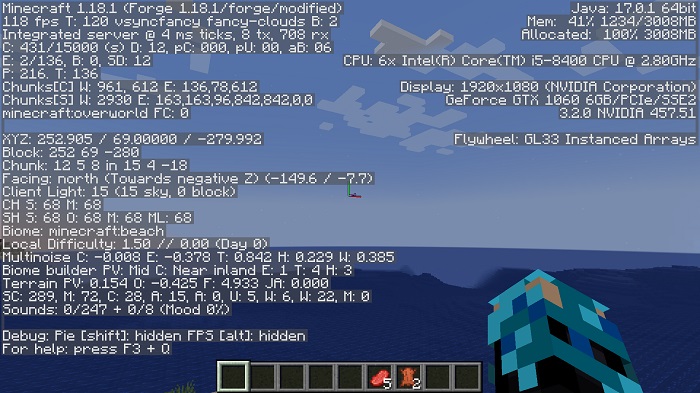FlyWheel Mod 1.18.2 → 1.16.5
FlyWheel Mod’s purpose is to give creators tools that eliminate the performance and rendering engine constraints of Minecraft's antiquated rendering engine.

Description about FlyWheel Mod
FlyWheel Mod - Enhance Graphic and Minecraft's Antique Rendering Engine
If there is one thing that every modder and player wants when they want to achieve anything, it is performance, and FlyWheel Mod is here to provide you with just that performance. For Minecraft players, it is a completely free render engine replacement that dramatically improves the user's overall performance.
Flywheel provides an extra, unified approach for object and tile object rendering that makes use of graphics processing unit (GPU) instancing, allowing for faster rendering times. It is possible to define custom vertex and formats in Flywheel, giving the developer more flexibility, as well as to build modifiable shaders to feed the data specified by the developer.
Flywheel Minecraft has a unique shader fetching and templating system that may be used to mask the specifics of the GPU and CPU components, allowing the developer to focus on other aspects of the game. This allows the engine to do more with less. This process is still in the early stages of development. There will be changes upcoming.
Flywheel makes use of its technologies to improve the depiction of vanilla tile entities. Currently, this is only executed for chests and bells, but in the long run, Flywheel will expedite the drawing of all tile entities and the rendering of all entities. This will be distributed on a rolling basis, with updates being issued when specific improvements are made to the code. However, we suggest using the latest version if you want to get the most out of the FlyWheel mod.
Screenshots:
Require
Note: All must use the same version
How to install FlyWheel Mod
- Make sure you have Forge Mod installed
- Search and download any mod you like on our website.
- You will get the .jar file after downloading, copy the file.
- Press Window + R, type %appdata%, press Enter.
- Navigate to the .minecraft folder, then to the mods If you don't have a mods folder, create one, paste the .jar file inside the mods folder
Download FlyWheel Mod
Compatible Version
1.18.2 - 1.18.1 - 1.18 - 1.17.1 - 1.16.5