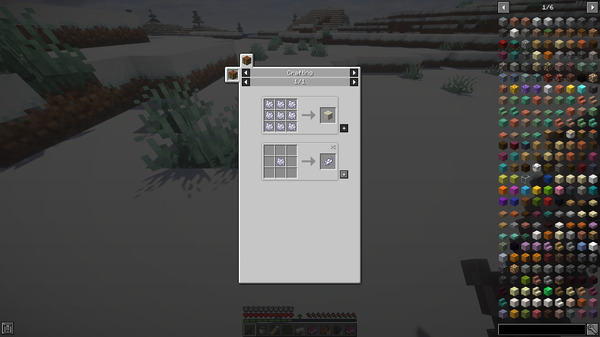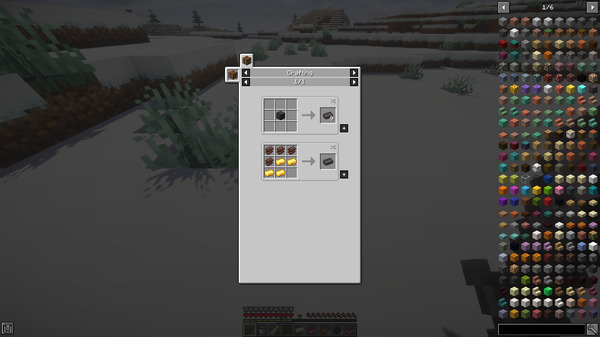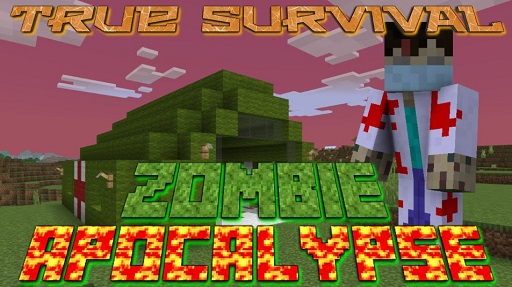JEI (Just Enough Items) Mod 1.18.2 → 1.12.2
JEI (Just Enough Items) is a Minecraft mod that allows you to view recipes and usage of pretty much any item in Minecraft. It’s super easy to download and install.

Description about JEI (Just Enough Items) Mod
JEI (Just Enough Items): A Minecraft Mod for Recipe & Usage
JEI (aka Just Enough Items) is a Minecraft mod that allows you to view recipes and usage of pretty much any item in Minecraft. It’s super easy to download and install since it’s just a Minecraft mod with around 800KB.
You can install JEI mod alone or have it in a modpack, the choice is yours. Nowaday, it’s rare to see modpack that do not contain JEI or NEI mod because of its usage and functionalities.
With JEI mod, you can see a full list of items including items from vanilla Minecraft and any custom items from modded one. You can hover to any items in your inventory, or on the list on the right to do these:
- Press R to view the recipe (how to craft it)
- Press U to view the usage (its usage in recipe/GUI)
You can also search for specific items in the Minecraft JEI search bar below the item list, in case you have way too many items in your modpack. You can even use advanced filter symbols to search in bulk or to search for items in any specific mod.
Screenshots:
Require
Forge Mod
Note: All must use the same version
How to install JEI (Just Enough Items) Mod
- Make sure you have Forge Mod installed
- Search and download any mod you like on our website.
- You will get the .jar file after downloading, copy the file.
- Press Window + R, type %appdata%, press Enter.
- Navigate to the .minecraft folder, then to the mods If you don't have a mods folder, create one, paste the .jar file inside the mods folder