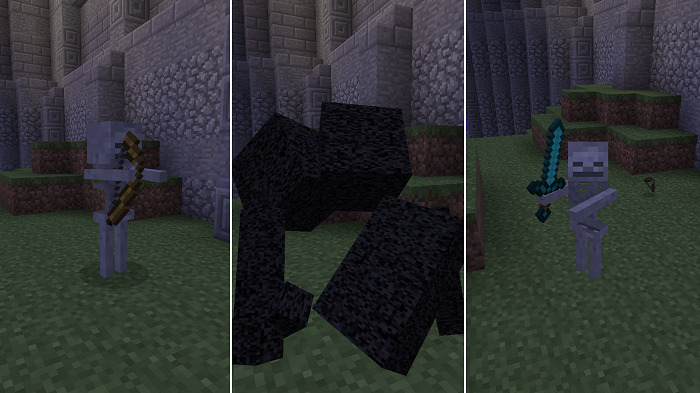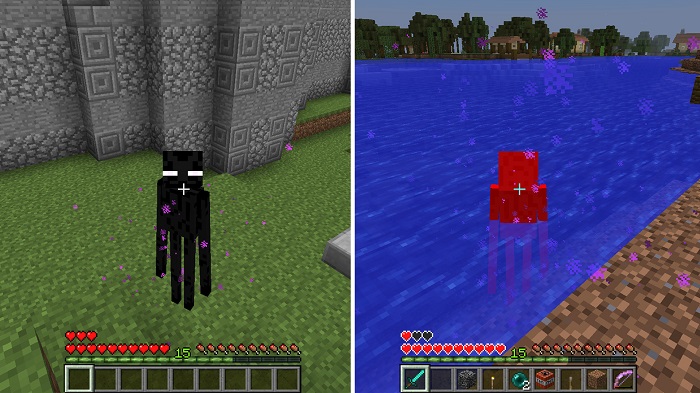Morph Mod 1.16.5 → 1.12
Morph is a Minecraft mod with over 12,000,000 downloads. Morph mod allows you to transform into any mobs you’ve slain and gain their abilities and traits.

Description about Morph Mod
Morph Mod - Transform Into Any Creatures in Minecraft!
If Minecraft only allows you to play with two different characters, which is Steve and Alex. Morph mod is here to help you morph into any mobs and creatures in Minecraft. You can freely play while being a skeleton, a creeper, or even an Ender dragon. Super exciting!
A little bit about Minecraft Morph mod, Morph is a Minecraft mod with over 12,000,000 downloads. It was made by ohaiiChun back in 2015 and rapidly gained popularity due to its unique concept. And the creator of the Morph mod executes it so well while the mod gives a good performance and is compatible with a lot of other Minecraft mods.
With Morph mod, you can transform yourself into any mobs you’ve killed. So, in the beginning, you barely can do anything. But over time, the list of the morph mods increases so you can leverage their power and trait, to become more powerful! For example, if you transform into a chicken, you can have the slow falling effect, and your FoV is actually lower since the chicken is 1 block tall. There are disadvantages of morphing as well like you can’t go under the sun if you’re morphing as a skeleton or zombie.
Morph mod for Minecraft provides a simple way to scroll through the list of mobs you have slain and morph into them. By default, the hotkey is the symbol “[“ and “]”. So you can scroll forward and backward really easily. Especially, Morph mod can work and be compatible with other mods’ creatures, which means not only you can morph into vanilla Minecraft mobs, but also custom creatures in other famous Minecraft mods. How cool is this?
Screenshots:
Require
Note: Need to install more required mods to use the best Mods, all must use the same version
How to install Morph Mod
- Make sure you have Forge Mod installed
- Search and download any mod you like on our website.
- You will get the .jar file after downloading, copy the file.
- Press Window + R, type %appdata%, press Enter.
- Navigate to the .minecraft folder, then to the mods If you don't have a mods folder, create one, paste the .jar file inside the mods folder
Download Morph Mod
Compatible Version
1.16.5 - 1.16.4 - 1.16.3 - 1.16.2 - 1.12.2 - 1.12.1 - 1.12