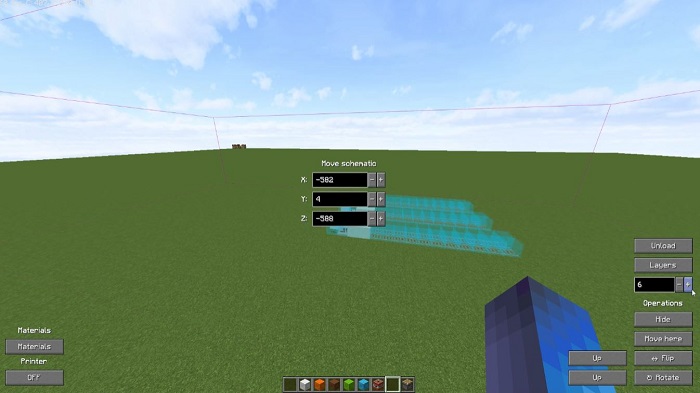Schematica Mod 1.12.2
In Minecraft, you may use Schematica Mod to show a shadow representation of Schematica files in order to construct a building or export any area of your world.

Description about Schematica Mod
Schematica – Save and Export Your Structure in Minecraft
It appears to be difficult to duplicate any buildings or constructions that you have previously created, and transferring them to other worlds is nothing short of a nightmare! To make things are as simple and straightforward as possible. You may use Schematica Mod to show a shadow representation of Schematica files in order to construct a building or export any area of your world.
This mod enables you to show a holographic visual that has been imported from the Schematica file, which makes it simpler to recreate. Fortunately, you no longer have to spawn your constructions at random! Your designs may be saved as Schematica files, which you can then share with other people.
And in particular, we must not pass up the opportunity to try out the Schematica mod, which is a very useful mod, especially for those who want to migrate gigantic, complex building among Minecraft realms without having to use WorldEdit and be in a Hardcore system.
Rather than automatically placing structures, this mod provides faint outlines that may be filled up with whatever kind of block you like. Depending on it, you may either replicate the existing building or create a new structure. You do not have to start from scratch, which increases efficiency. It presently includes certain unique characteristics that may be discovered throughout the course of the game. Some pictures of the tool's functioning and operation will aid you in comprehending its functionality.
Screenshots:
Require
Note: Need to install more required mods to use the best Mods, all must use the same version
How to install Schematica Mod
- Make sure you have Forge Mod installed
- Search and download any mod you like on our website.
- You will get the .jar file after downloading, copy the file.
- Press Window + R, type %appdata%, press Enter.
- Navigate to the .minecraft folder, then to the mods If you don't have a mods folder, create one, paste the .jar file inside the mods folder