Shadowfacts' Forgelin Mod 1.13.2 → 1.10.2
Shadowfacts' Forgelin is a Minecraft mod that is designed to support other mods to run properly. It contains Koltin language adapter for Forge and other libraries.

Description about Shadowfacts' Forgelin Mod
Forgeline (Shadowfacts' Forgelin): Koltin Support Minecraft Mod
Forgelin (or Forgeline) is a short name for a Minecraft mod, Shadowfacts' Forgelin. The mod itself doesn’t add anything new to the game like custom items, blocks, mobs, bosses,... Instead, the Forgelin mod contains a Koltin language adapter for Forge and Koltin standard, coroutines, reflects, and runtime libraries for many Minecraft mods that use the same specific code. That’s why Shadowfacts Forgelin has over 84,000.000 downloads because it’s planned to support other mods in Minecraft.
To simplify for you, you can imagine several Minecraft mods with different features, but they are using the same code for making the mod. So if you’re gonna install them, code redundant will happen! That’s why Forgelin Minecraft is born, it’s used to gather those general codes and put them into only one mod. Doing this will reduce a lot of effort for the mod developers as well as the players since the less code it is, the more optimized the mods will become, and therefore, you will be able to play at higher FPS.
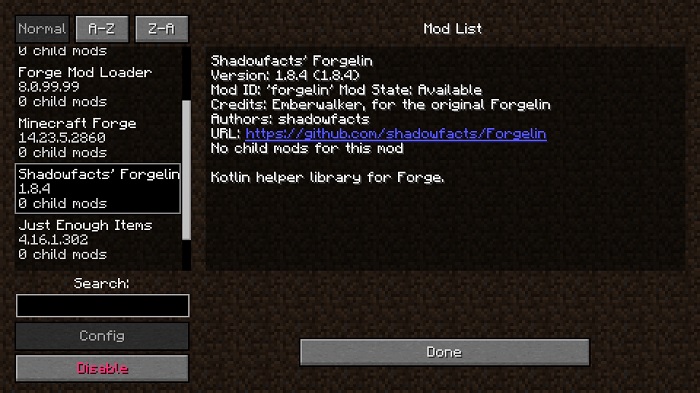
Some of mods that required Minecraft Forgelin in order to run properly are Clipboard, Energizer, Literal Ascension, ShadowMC, and Underwater Utilities. With that being said, before installing any mods, make sure to check if they’re required Minecraft Forgelin. If not, you’re good to go, but if it’s, feel free to scroll down to download Shadowfacts’ Forgelin for free!
Require
Note: All must use the same version
Usage
repositories {
jcenter()
maven {
url "http://maven.shadowfacts.net/"
}
}
dependencies {
compile group: "net.shadowfacts", name: "Forgelin", version: "LATEST_VERSION"
}
How to install Shadowfacts' Forgelin Mod
- Make sure you have Forge Mod installed
- Search and download any mod you like on our website.
- You will get the .jar file after downloading, copy the file.
- Press Window + R, type %appdata%, press Enter.
- Navigate to the .minecraft folder, then to the mods If you don't have a mods folder, create one, paste the .jar file inside the mods folder
Download Shadowfacts' Forgelin Mod
Compatible Version
1.13.2 - 1.12.2 - 1.11.2 - 1.10.2






