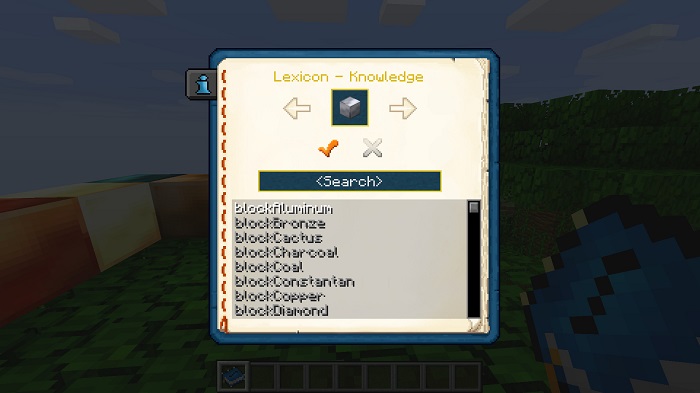Thermal Expansion Mod 1.12.2
Thermal Expansion is one of the most popular automation Minecraft mod with various machines and devices. Let's start improving your quality of life in Minecraft!
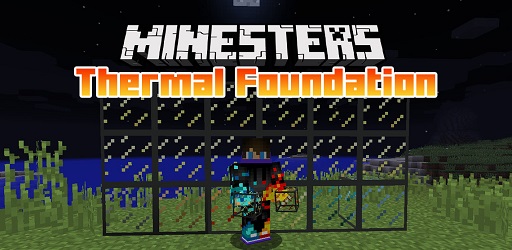
Description about Thermal Expansion Mod
Thermal Expansion: Automate Tasks in Minecraft with Machines
Thermal Expansion is a popular Minecraft mod that adds various blocks for automation purposes. With over 74,000,000 downloads, the Thermal Expansion mod is well known for its uniqueness by proving tons of new machines with a new power system to run them called Redstone Flux. But still, with everything being brand new, it’s fairly easy to learn this mod and improve the quality of your life in Minecraft.
In Thermal Expansion Minecraft, you can use machines and pipes to move items and fluids around. The realistic thing is that you actually see the items or the liquids flow in the pipe, not just teleport from one place to another. With all the machines set up, you will need some kind of dynamo to start generating power to run them. You start with the stream dynamo which run by feeding it with water and coal, up to expensive one which required emerald and other rare items.
The cool thing about Thermal Expansion MC is every crafting recipe only required vanilla items, which means you don’t need extra knowledge into the mod to look for specific items when crafting machines. And you can even make augments to upgrade your machine, to make them run faster while consuming more fuel, or increase the productivity of certain items. With Thermal Expansions machines, you can smelt items using Redstone flux, auto craft specific recipes, auto brew potions, refine fluid, charging items that use power, grow and harvest trees, and a lot more!
Besides machines, Thermal Expansion also provides you with a lot of devices that you can craft normally. With Thermal Expansion devices, you can destroy any items or fluids, speed up adjacent machines, auto collect experience orbs, auto fishing, capture mobs, auto collect items just like the hopper but with a wider range, and even more! What are you waiting for? Let’s head down below to download the Thermal Expansion mod to improve your Minecraft life!
Screenshots:
Require
How to install Thermal Expansion Mod
- Make sure you have Forge Mod installed
- Search and download any mod you like on our website.
- You will get the .jar file after downloading, copy the file.
- Press Window + R, type %appdata%, press Enter.
- Navigate to the .minecraft folder, then to the mods If you don't have a mods folder, create one, paste the .jar file inside the mods folder