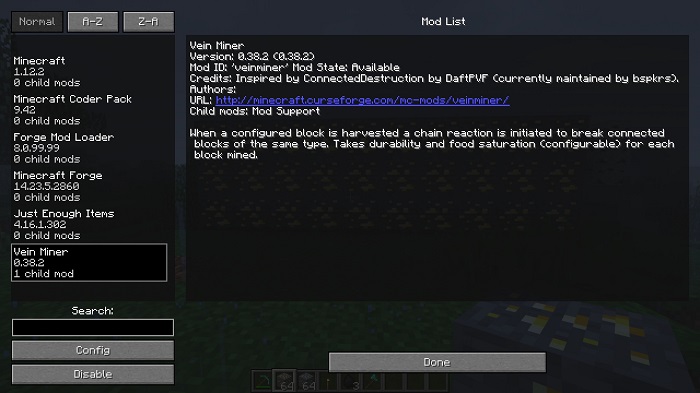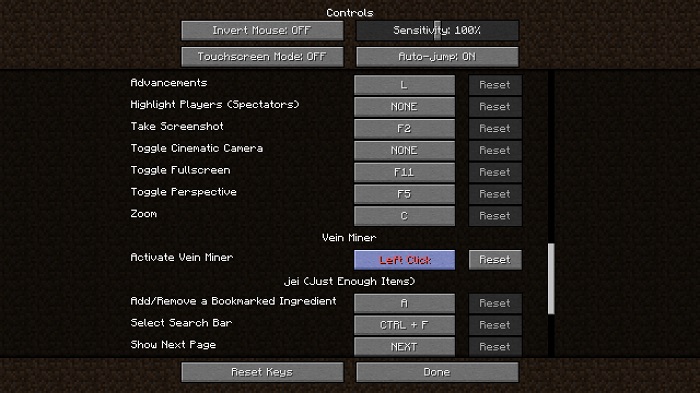VeinMiner Mod 1.12.2
VeinMiner is a quality of life mod in Minecraft that adds a feature to mine all blocks of the same type. Mining and breaking are never easy like this in Minecraft!

Description about VeinMiner Mod
VeinMiner: Minecraft QoL Mods - Mine All Blocks in a Single Swing
VeinMiner is a utility mod in Minecraft with over 15,000,000 downloads over the past 9 years. If you’re a true miner or builder, you know how painful is it to mine a bunch of similar blocks closes together. For example a vein of 32 coal ores or a cobblestone pillar. With Minecraft Vein Miner, you can simply mine all of the blocks of the same type at once with a speed equal to when you mine one block, saving you a lot of time!
To use the VeinMiner mod to mine all blocks, you must press the pre-defined key while mining, it’s the Grave (~) key by default. Minecraft VeinMiner is super customizable because you can change the hotkey, as well as other configurations like hotkey toggle and hunger consumption. You can just disable the Vein miner option, pressing a certain key, vein miner when sneaking, or non-sneaking vein miner. Hunger consumption is one of the penalties in this mod for overusing the Vein Miner mod feature. The more you use VeinMiner, the more hunger you will lose, so be careful!
Not only you can mine ores and special blocks, but you can also mine common blocks in Minecraft VeinMiner mod like dirt and stones. However, beware of doing so in a large area since it may crash your game or make your hunger bar drop all the way to zero. With that being said, VeinMiner Minecraft still did a great job when implementing this quality of life feature into the game, making it to be one of the most used Minecraft mods in a lot of Minecraft modpacks!
Screenshots:
How to install VeinMiner Mod
- Make sure you have Forge Mod installed
- Search and download any mod you like on our website.
- You will get the .jar file after downloading, copy the file.
- Press Window + R, type %appdata%, press Enter.
- Navigate to the .minecraft folder, then to the mods If you don't have a mods folder, create one, paste the .jar file inside the mods folder