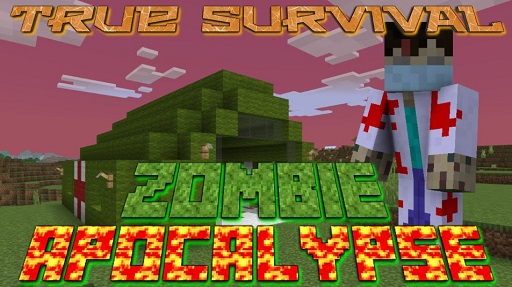Waila Mod 1.11.2 → 1.7.10
Waila mod adds a new box on top of your screen to display what block and item you’re looking at, and it's even working with other Minecraft mods as well!

Description about Waila Mod
Waila: UI Improvement with What Am I Looking At Minecraft Mod
Waila (or What Am I Looking At) is a popular Minecraft mod with over 32,000,000 downloads. With the main purpose of improving the UI of the game and increasing the quality of life for the player in general, Waila Minecraft plays a huge role in many Minecraft modpacks out there. Basically, Waila mod adds a new box on top of your screen to display what block and item you’re looking at, pretty simple but quite useful, isn’t it?
With a new way to directly know what blocks you’re looking at, Minecraft Waila also provides useful tooltips for each of them. Whether it’s an item description, or which mod does that block belong to so you can just investigate further into the progress. If you’re using Waila Minecraft mod in a modpack with new blocks, you can even see what is their container capability or even the energy output of the machine as well. For example, you can see how full the water tank is, or how much RF energy does the Redstone Furnace generates per tick.
When it comes to entities like mobs, Waila mod also displays their health count and adds a small portrait to the left of your screen. This is a huge advantage because you can just easily see how much damage you can deal as well as which entity you’re fighting with. Another great thing about Waila mod Minecraft is you can fully customize the popup, you can change its position and opacity so it’s not distracting you too much, or you can just completely remove them for a certain time if you want!
Screenshots:
How to install Waila Mod
- Make sure you have Forge Mod installed
- Search and download any mod you like on our website.
- You will get the .jar file after downloading, copy the file.
- Press Window + R, type %appdata%, press Enter.
- Navigate to the .minecraft folder, then to the mods If you don't have a mods folder, create one, paste the .jar file inside the mods folder