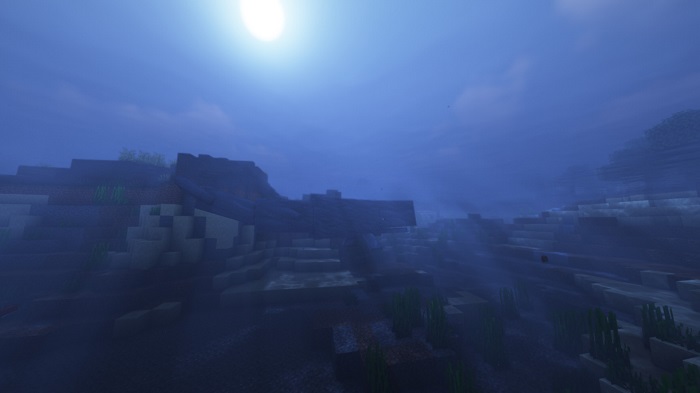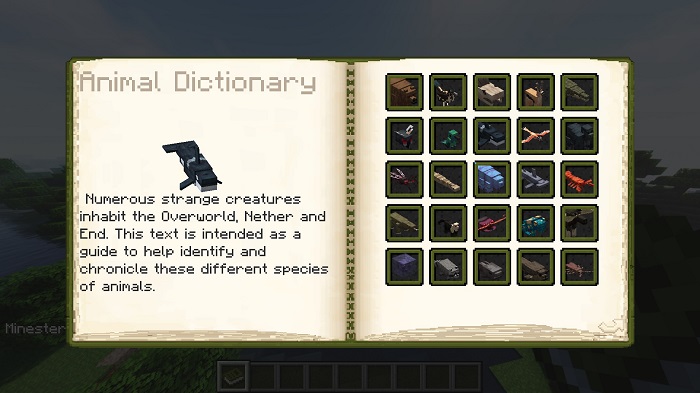Alexs Mobs 1.18.2 → 1.16.5
Alexs Mobs is a Minecraft mod that adds over 70+ different mobs to the game. Either they depend on real-life animals, or are just based on myth and fiction.

Description about Alexs Mobs
Alexs Mobs: Minecraft Mods with a Hundred new Animals
Alexs Mobs is a Minecraft mod with over 13,000,000 downloads that adds over 70+ different mobs to the game. Either they depend on real-life animals, or are just based on myth and fiction, Alex's Mobs Mod did a great job when improving natural life in Minecraft.
Every mob in Alexs Mob has its own custom models and textures. You can see a giant hammerhead shart to a huge elephant with two big tusks. Each one of them has a unique ability and drops on death. You can either use it for crafting or decoration purposes later on! You can craft powerful weapons, arrows, armors, and even potions with new special effects that vanilla Minecraft does not have.
Other mobs in Alex's Mobs Minecraft are Grizzly Bear, Bone Serpent, Crocodile, Hummingbird, Gorilla, Snake, Moose, and a lot more! You can take a detailed look at every single mob including their description and a brief image of them with an Animal Dictionary, a beginning item you will receive when you first join the world. If you lose this book, just simply craft it again by using a book, a green dye, and any item from this mod.
The great thing about Alex’s Mobs Fabric is that you can easily configure literally anything. For example, you can change where the new custom mob can be spawned, or not at all. And in recent Alex's Mobs update, it’s also compatible with other famous mods like Biome O’ Plenty. So if you want to make your work more alive than ever, try those two mods.
Screenshots:
Require
Note: Need to install more required mods to use the best Mods, all must use the same version
How to install Alexs Mobs
- Make sure you have Forge Mod installed
- Search and download any mod you like on our website.
- You will get the .jar file after downloading, copy the file.
- Press Window + R, type %appdata%, press Enter.
- Navigate to the .minecraft folder, then to the mods If you don't have a mods folder, create one, paste the .jar file inside the mods folder
Download Alexs Mobs
Compatible Version
1.18.2 - 1.18.1 - 1.18 - 1.17.1 - 1.17 - 1.16.5