Cucumber 1.18.2 → 1.12.2
Cucumber mod is a famous library mod that was created by BlakeBr0 in order to support and optimize the performance of his other mods and other developers.

Description about Cucumber
Cucumber Mod: BlakePr0's Core & Library Minecraft Mod
Cucumber mod is a famous library mod that has over 55,000,000 downloads. It was created by BlakeBr0 in order to support and optimize the performance of his other mods and other developers. Like other API or library mods, Minecraft cucumber doesn’t add anything new to the game. Instead, it plays a role as a core mod to make other mods run smoothly.
Cucimber contains a lot of shared code and functionalities that other mods can use. You can imagine without Cucumber Minecraft, every single mod that has the same function must use the same code, it creates redundant code and may lead to low performance of the game. With that situation, the creation of the Minecraft Cucumber mod makes those mods only reference one and only place, the Cucumber mod itself.
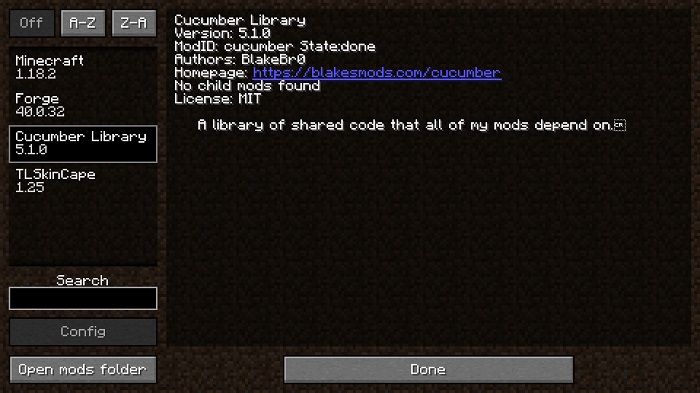
Some mods that may require Cucumber to be installed first are Mystical Agriculture, Mystical Agradditions, Mystical Customization, Extended Crafting, Pickle Tweaks, Iron Jetpacks, and More Buckets. To download Cucumber, you must download and install Minecraft Forge first.
Require
Note: Need to install more required mods to use the best Mods, all must use the same version
How to install Cucumber
- Make sure you have Forge Mod installed
- Search and download any mod you like on our website.
- You will get the .jar file after downloading, copy the file.
- Press Window + R, type %appdata%, press Enter.
- Navigate to the .minecraft folder, then to the mods If you don't have a mods folder, create one, paste the .jar file inside the mods folder
Download Cucumber
Compatible Version
1.18.2 - 1.18.1 - 1.18 - 1.16.5 - 1.15.2 - 1.14.4 - 1.12.2






