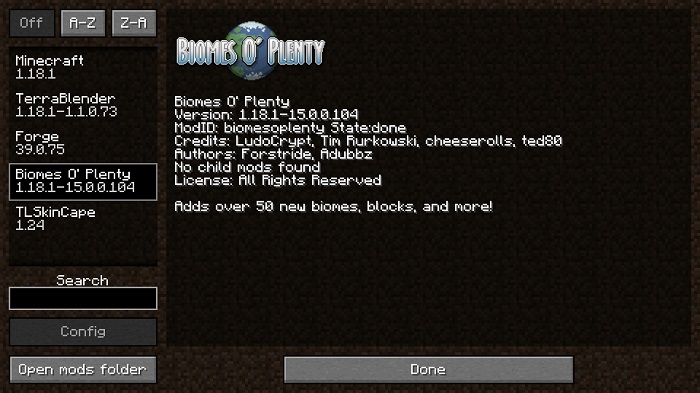Biomes O’ Plenty Mod 1.18.1 → 1.12.2
Biomes O’ Plenty is a Minecraft mod that adds over 90 new biomes with new trees, plants, flowers, passive mobs, hostile mobs, ores, building blocks, and a lot more!

Description about Biomes O’ Plenty Mod
Biomes O Plenty: Minecraft Mod with 90+ Custom Biomes
Biomes O’ Plenty is a well-known Minecraft mod for its custom biomes. With over 70,000,000 downloads, you can tell how good Biomes O Plenty mod is! It adds over 90 new biomes with new trees, plants, flowers, passive mobs, hostile mobs, ores, building blocks, and a lot more!
1. Biomes O Plenty Mod Overview
The first thing you may notice when playing with Biomes O’plenty is it did affect the game menu. When you create a new world, you must go to the World Option setting, then change the World Type setting to Biomes O’ Plenty. This option will force the Minecraft world to be generated under the mod algorithm. Otherwise, you will just spawn in a normal world.
Minecraft Biomes O Plenty completely changes how the world is created. Even with the vanilla biomes in Minecraft, you can see some modifications like the texture mixing, the height of the terrain is much higher and varies. And biome blending is just way too smooth than vanilla Minecraft.
2. Biomes O'Plenty Features
The first thing you may notice when playing with Biomes O’plenty is it did affect the game menu. When you create a new world, you must go to the World Option setting, then change the World Type setting to Biomes O’ Plenty. This option will force the Minecraft world to be generated under the mod algorithm. Otherwise, you will just spawn in a normal world.
Minecraft Biomes O Plenty completely changes how the world is created. Even with the vanilla biomes in Minecraft, you can see some modifications like the texture mixing, the height of the terrain is much higher and varies. And biome blending is just way too smooth than vanilla Minecraft.
About features, the Minecraft Biomes O’ Plenty mod has 7 core features when you generate a new world. You can choose if you want your biomes to be small, and you can turn off the Parasitic Heap biome generation. There is an option to force the terrain to be more realistic and fantasy. Additionally, you can turn on the Seasonal and Holiday setting so the season of the game will be based on real-life season, or based on real events like Halloween, Christmas,...
Talking about custom biomes in Minecraft Biomes mod, they are super unique with the combination of vanilla Minecraft blocks and new blocks to create a perfect atmosphere for that biome. For example, the Bayou biome is another variation of the Swamp biome, it reuses the water’s color and lily pad in Minecraft, but it also adds new greenery wood with custom shape into the biome, making it so mystery but yet beautiful at the same time. Another beautiful biome of Minecraft Biomes O Plenty mod is the Cherry Blossom Grove, you never see a special biome with pink as a primary color in Minecraft, aren’t you?
Some of the Biomes O Plenty biomes are not just normally generated, but they’re significantly improved by increasing the maximum height of normal terrain in Minecraft and combining with huge structures or trees, to make you feel like you’re so small in a giant scenery. Some of which are Overgrown Cliffs, Eucalyptus Forest, Crag, Coniferous Forest, Redwood Forest, and Volcanic Island.
Not only adding new biomes and blocks to the surface of Minecraft, but Plenty O Biomes also add several new unique biomes to the underground and the Nether as well. Some of them are Fungi Forest, Phantasmagoric Inferno, Polar Chasm, Undergarden, and Visceral Heap. However, the new content in the underground or the Nether is fairly new, so they’re not that great compared to those ones on the surface. If you want to fully experience the new cave system in Minecraft, try YUNG's Better Caves mod instead.
With a lot of new blocks and items added into the game, Biomes O Plenty Minecraft did a great job because most of the new blocks have their own usage, meaning it’s not just for decoration purposes. For new wood types, you can turn them into planks, stairs, slabs, fences, and other blocks just like a normal wood variation in Minecraft. For food items like Berry and Wild Carrots, you can use them in more advanced food recipes or just eat them straight away.
Biomes O' Plenty mod adds 7 new ores into the game. They are Ruby, Topaz, Amber, Peridot, Malachite, Sapphire, and Tanzanite. Each of them has specific biomes to be spawned in just like Emerald in vanilla Minecraft. For example, you can only find Ruby in some hot and dry biomes like Brushland, Lush Desert, Mesa, Savanna, Volcanic Island,... And just like other custom items in Biomes Oplenty, those gems have special usage too. They can be used to craft into a block for decoration purposes or to craft material for a Biome Finder. But later on, this item was removed from the mod.
The funny thing is, Minecraft Biomes A Plenty mod actually predicts some of the new Minecraft updates. Like the Bamboo Forest biome with a new plant, Bamboo, which is added in Minecraft 1.14 version. The mangrove biome is another example of this. This biome will be likely added to Minecraft 1.19 version.
3. Conclusion
With massive content added into the game, Biomes O’ Plenty is definitely a must-install mod for most Minecraft players. Nowadays, you can see almost all of the Minecraft modpack out there are using Biomes O’Plenty mod. Either it’s compatible with other mods, or it provides a lot of new biomes with blocks and items into the game, Biomes O’ Plenty is a great mod for you to explore the beautiful world and immerse yourself into.
Screenshots:
Require
Requires TerraBlender for Minecraft 1.18! For 1.17 and below, you must use the Biomes O' Plenty world type when creating a world for biomes to generate (No longer required on 1.18)!
Note: All must use the same version
How to install Biomes O’ Plenty Mod
- Make sure you have Forge Mod installed
- Search and download any mod you like on our website.
- You will get the .jar file after downloading, copy the file.
- Press Window + R, type %appdata%, press Enter.
- Navigate to the .minecraft folder, then to the mods If you don't have a mods folder, create one, paste the .jar file inside the mods folder
Download Biomes O’ Plenty Mod
Compatible Version
1.18.1 - 1.17.1 - 1.16.5 - 1.12.2