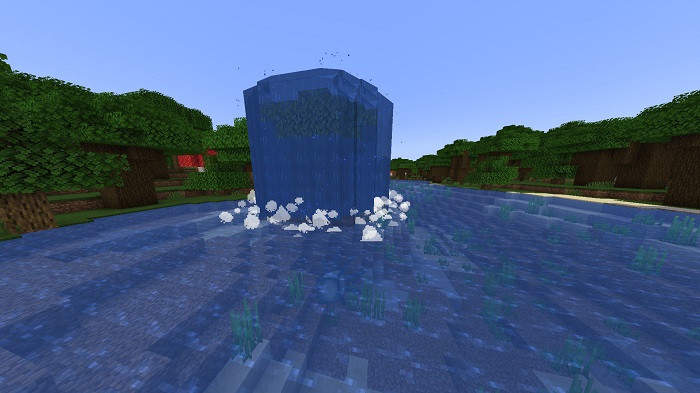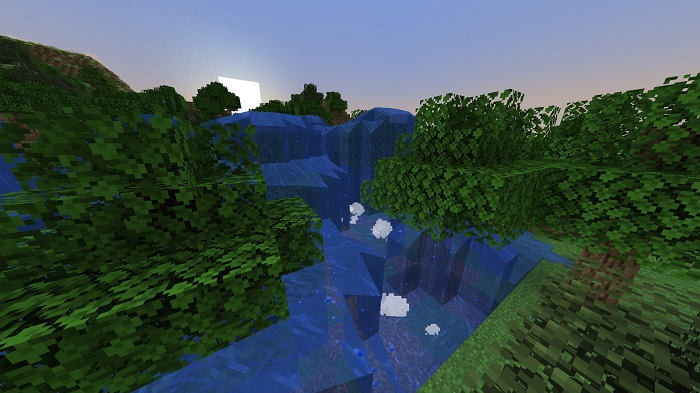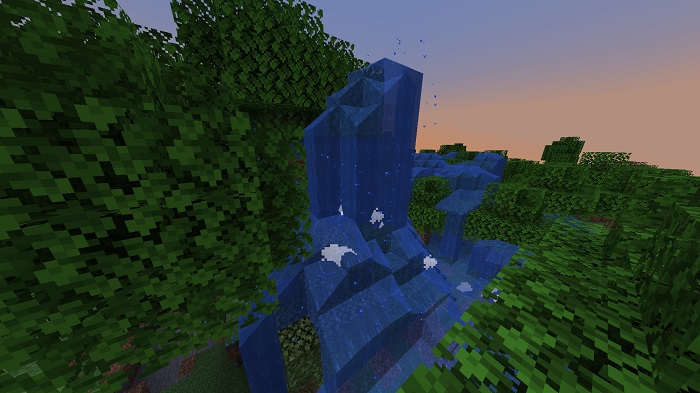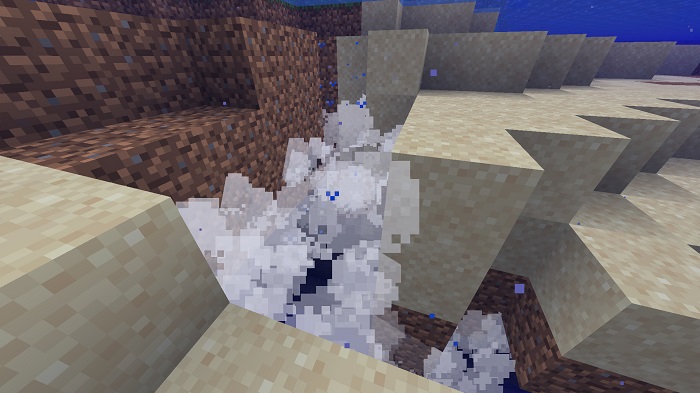Effective Mod 1.18.1 → 1.18
Effective Mod is a new fabric that adds several effects to the game to make it look more pretty and immersive like the splashing water or waterfall bubble effect.

Description about Effective Mod
Effective Mod: Realistic Ambient and Environment for Minecraft
Effective Mod is a new fabric that adds several effects to the game to make it look more pretty and immersive. With over 370,000 downloads just in a few months, we can agree that Effective Mod Minecraft has a real potential to develop a Minecraft world into a fully immersive world and create an adventure feeling compared to the plain vanilla experience.
Minecraft Effective is a client-side mod, which means that only you can see the changes the mod made. Since not all players love the effect, this integration is really useful! In specific, with Effective mod Forge installed, you will notice a new bubble or steam where the high water flows down. This visual mimic the ambient effect in real life and it makes the water have actual weight, not just floating normally in Minecraft.
Effective mod Minecraft Forge also add several sound effects to the corresponding visual. You can expect to hear a bubble pop sound, or the water splashing when interacting with each other, and so much more!
If you throw a block in the water, it will create a splash effect right on the place you threw. And the higher you throw the item, the bigger the splash is. This small detail makes Minecraft more realistic than ever. And with that being said, you can download and install the Effective mod for Minecraft right below to enjoy the phenomenon ambient and environment!
Screenshots:
Require
Fabric API Mod
Note: Need to install more required mods to use the best Mods, all must use the same version
How to install Effective Mod
- Make sure you have Fabric API Mod installed
- Search and download any mod you like on our website.
- You will get the .jar file after downloading, copy the file.
- Press Window + R, type %appdata%, press Enter.
- Navigate to the .minecraft folder, then to the mods folder. If you don't have a mods folder, create one, paste the .jar file inside the mods folder