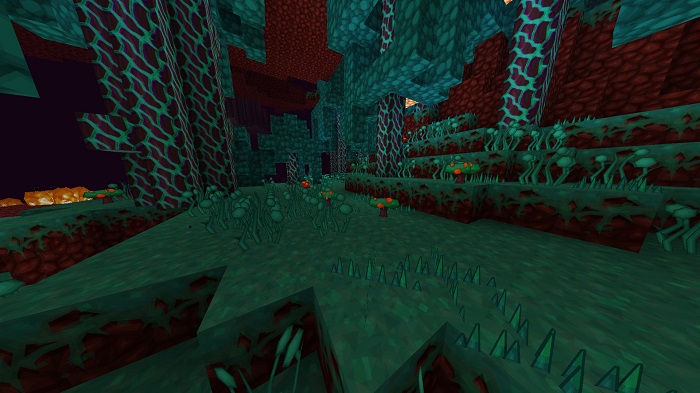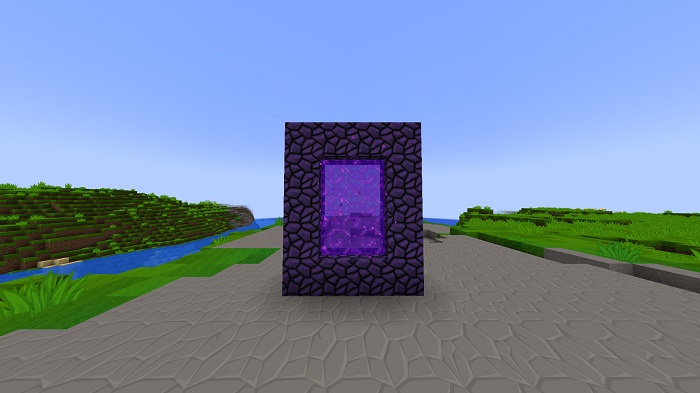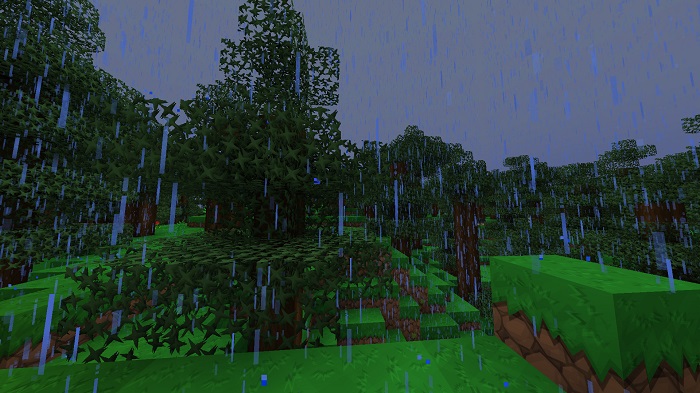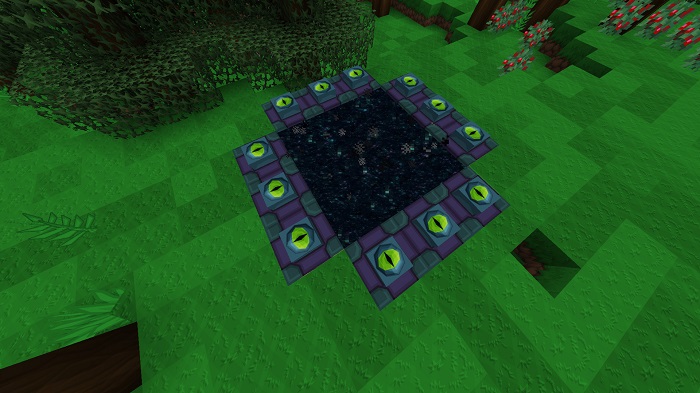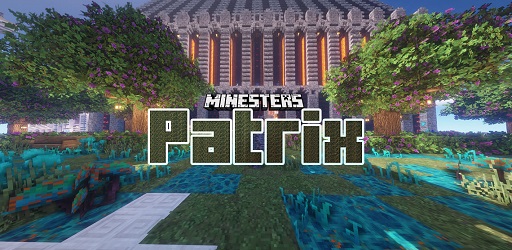SapixCraft 1.18.2 → 1.12.2
SapixCraft is a minimalism and cartoon Minecraft texture pack that was created by Sapix. The pack has many resolutions and supports up to a 512x version.

Description about SapixCraft
SapixCraft: Simplistic and Cartoony Minecraft Texture Pack
SapixCraft is a minimalism and cartoon Minecraft texture pack that was created by Sapix. The pack itself is famous due to its simpleness and not overloading people with significant changes to the game. If you’re a fan of the vanilla Minecraft texture pack, the SapixCraft texture pack can be your best option since it does not heavily focus on changing the vanilla mod, but it’s more of adding improvement to the current look of the game.
SapixCraft resource pack is also well known for its flexibility by providing 6 different resolutions for you to try and download. They come from the lowest one in case you don’t want to change the game too much, to the most insane resolution which is 512x. As compared to normal Minecraft, it’s only 16x resolution, so SapixCraft HD is just bigger than the original game by 32x times. If you’re gonna try the 512x resolution version, make sure you have a strong enough computer as well as install Optifine for better performance.
The great thing about SapixCraft Minecraft is it’s getting updated frequently, you can download pretty much any newest version just after a short time. For now, SapixCraft 1.18 is already out and you can download it below! SapixCraft Minecraft texture pack also provides some cool add-ons that you can download to even modify your game. For example, you can download the Colossal Items add-on, which makes items in your hand look bigger. Or the Christmas add-on that adds unique Christmas theme tools to the game.
Screenshots:
Combine with Shaders
Adding Minecraft Shader will make your Texture Pack more beautiful.
How to install SapixCraft
- Search for Minecraft resource packs or texture packs on our website and download it. The result should be a zip file.
- Press Window + R to open a Run dialog, type in %appdata% then press Enter.
- Navigate to the .minecraft folder, then the resourcepacks
- Move the zip file you’ve downloaded earlier here. Finish installation
Download SapixCraft
Compatible Version
1.18.2 - 1.18.1 - 1.18 - 1.17.1 - 1.17 - 1.16.5 - 1.16.4 - 1.16.3 - 1.16.2 - 1.16.1 - 1.16 - 1.15.2 -1.15.1 - 1.15 - 1.14.4 - 1.14.3 - 1.14.2 - 1.14.1 - 1.14 - 1.12.2