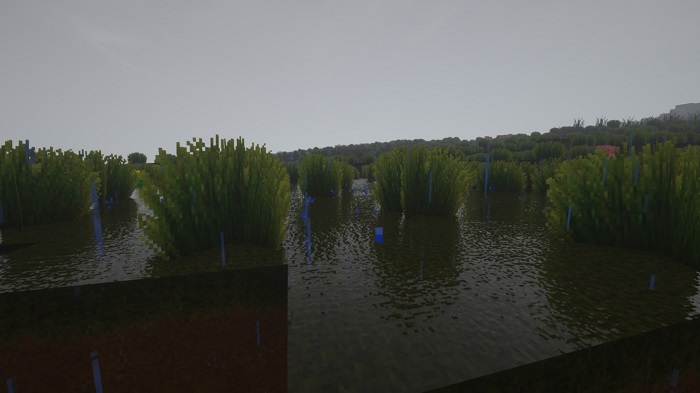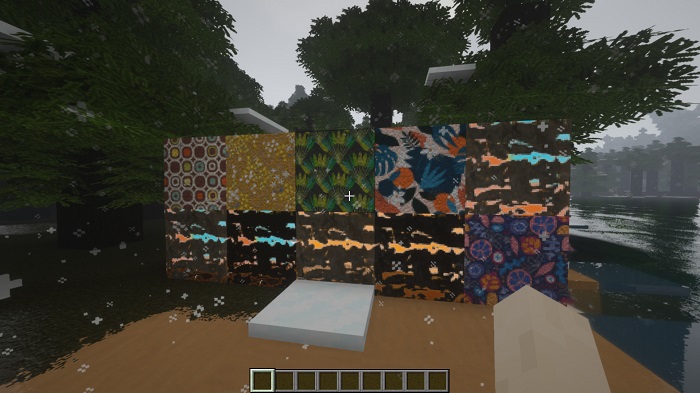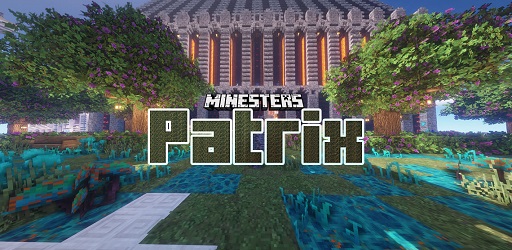Luna HD Texture Pack 1.18.2 → 1.18
Luna HD is a high-resolution and realistic Minecraft texture pack that improves the look of Minecraft with realistic textures to make the blocks look super genuine.

Description about Luna HD Texture Pack
Luna HD: Realistic Minecraft Texture Pack by 3D Artist
Luna HD is a high-resolution and realistic Minecraft texture pack that was made by an Indian artist. He’s also a Minecraft fan and passionate about enhancing the Minecraft appearance to the point where it looks like real life is the thing that keeps Luna stays developing this pack. Let’s see what Luna Minecraft provides!
Luna HD resource pack simply improves the normal look of Minecraft with realistic textures and effects to make the blocks look super genuine. Although there are many realistic Minecraft texture packs out there, Luna Minecraft do has its own unique features with clean item textures, and all blocks look great when placed together and they still fit very well with the vanilla Minecraft theme.

In LunaHD, you can see the real art from the artist. Wood blocks will look scabrous, while bricks and concrete can look cleaner. You can see how realistic the leaves and bushes are, and so on for most interior blocks. One big feature of Luna HD texture pack Minecraft is you can use this pack with RTX on, to either make cinematic or just play the game as real as you can.
Luna HD Minecraft has 6 different versions, including free and paid ones. They are divided by resolution like the 32x and 64x resolutions are free, so you can download Luna HD and enjoy it just with a few clicks. With higher resolutions like 128x, 256x, and even 512x, you must support the pack’s creator on his Patreon. With $3, you can get a 128x resolution version, and you can get the rest for $5.
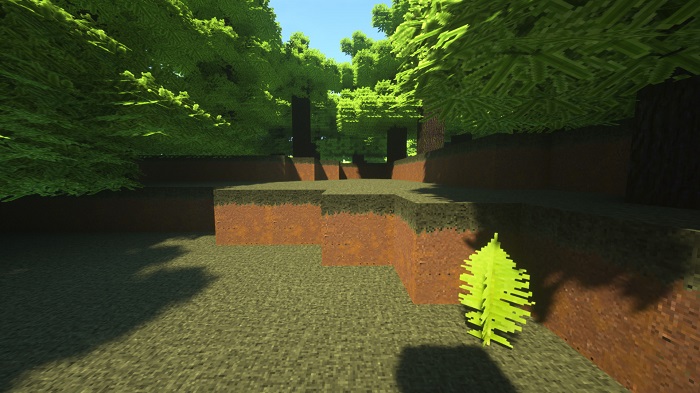
It’s recommended that you should try the 32x or 64x resolution version first since the 128x version and above require a super strong computer with a lot of RAM, so just make sure your computer can handle the Luna HD texture pack before you purchase it. Also, Luna HD is still in the development process and is constantly updated over time. This means you can expect the new texture for the 1,19 update is coming very soon!
Screenshots:
Combine with Shaders
Best Texture Pack experience recommend using Shaders
How to install Luna HD Texture Pack
- Search for Minecraft resource packs or texture packs on our website and download it. The result should be a zip file.
- Press Window + R to open a Run dialog, type in %appdata% then press Enter.
- Navigate to the .minecraft folder, then the resourcepacks
- Move the zip file you’ve downloaded earlier here. Finish installation