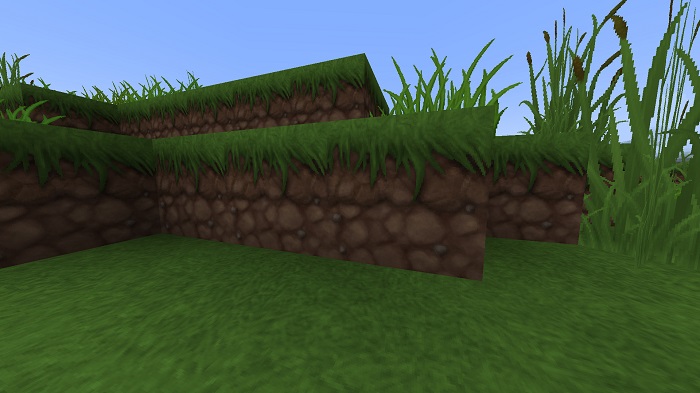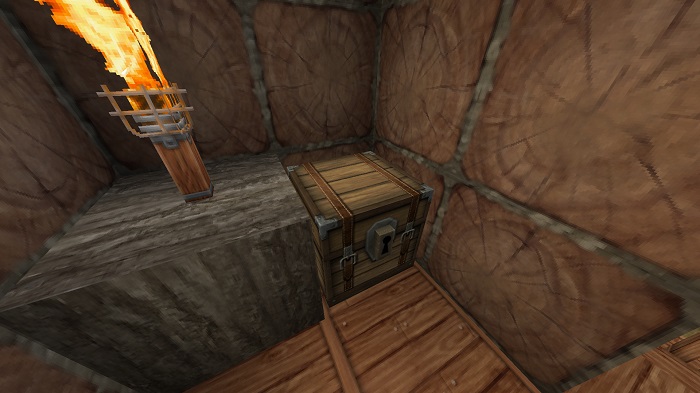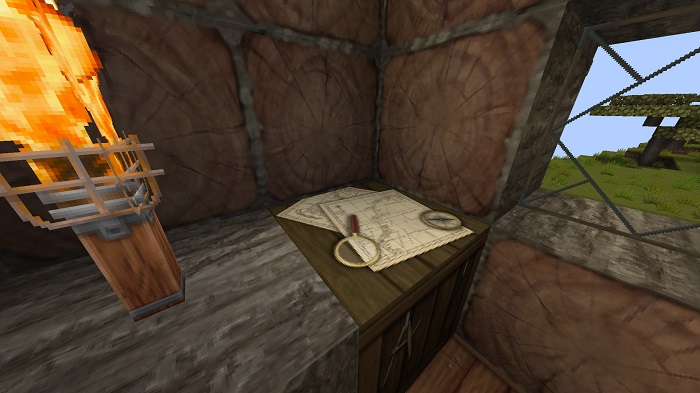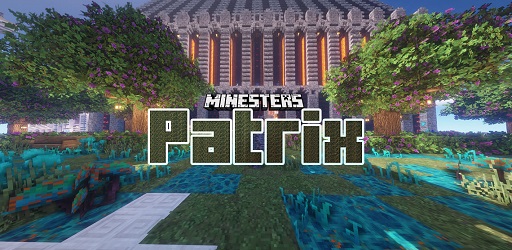Chroma Hills 1.18.2 → 1.12
Chroma Hills texture pack has a unique concept when combining RPG and cartoonish style together. You will be bought back to the back age of the middle medieval era.

Description about Chroma Hills
Chroma Hills Texture Pack: Cartoonish RPG Minecraft Pack
Chroma Hills texture pack has a unique concept when combining two different styles into one texture pack, which is RPG and cartoonish. You will be bought back to the back age of the middle medieval era and make your way to the barren world to defeat the Ender Dragon again!
With a lot of effort and more than 1000 hours working on the Chroma Hills, this texture pack is totally worth it with over 5,000,000 downloads over a few years. If you love building with logs and stones, or bricks with stained glasses, Minecraft Chroma Hills is the one for you!
The overall color of ChromaHills is quite bright! All the blocks look rustic yet cartoonish at the same time to create an easy effect on your eye, especially if you’re a perfectionist person. At the moment, the Chroma Hills resource pack support only 2 versions: 64x and 128x. You can download them for free and experience them for yourself. But if you decided to try the 128x version out, make sure to have a strong enough computer as well as install Optfine for a better performance!
Minecraft Chroma Hills texture pack has a lot of potential features like a vintage style with a great texture, randomized mobs, custom skies, and more detail options that you can control through Optifine. And if you’re a miner, you’re choosing the right pack! Chroma Hills Minecraft has a huge modification for the ore blocks, making them look more unique and attractive in the dark cave. This somehow increases the joy of finding minerals in Minecraft a lot!
If you’re about to download Chroma, let’s try some shaders to go with it? Since the Chroma Hills Minecraft texture pack is flexible, you can literally use any shaders without any problem. But the recommended shader is Sonic Ether’s Unbelievable Shaders, aka SEUS Shader.
Screenshots:
How to install Chroma Hills
- Search for Minecraft resource packs or texture packs on our website and download it. The result should be a zip file.
- Press Window + R to open a Run dialog, type in %appdata% then press Enter.
- Navigate to the .minecraft folder, then the resourcepacks
- Move the zip file you’ve downloaded earlier here. Finish installation
Download Chroma Hills
Compatible Version
1.18.2 - 1.18.1 - 1.18 - 1.17.1 - 1.17 - 1.16.5 - 1.16.4 - 1.16.3 - 1.16.2 - 1.16.1 - 1.16 - 1.15.2 -1.15.1 - 1.15 - 1.14.4 - 1.14.3 - 1.14.2 - 1.14.1 - 1.14 - 1.12.2