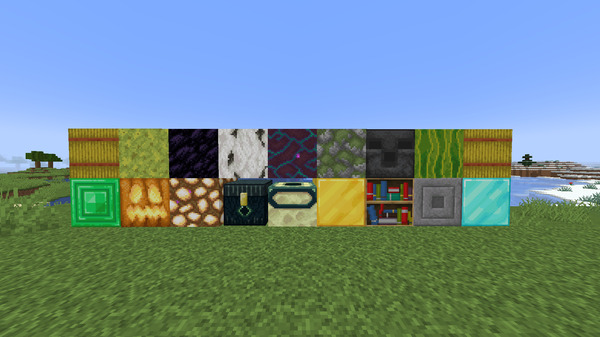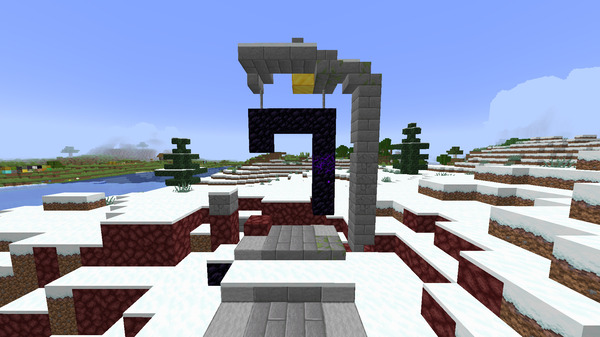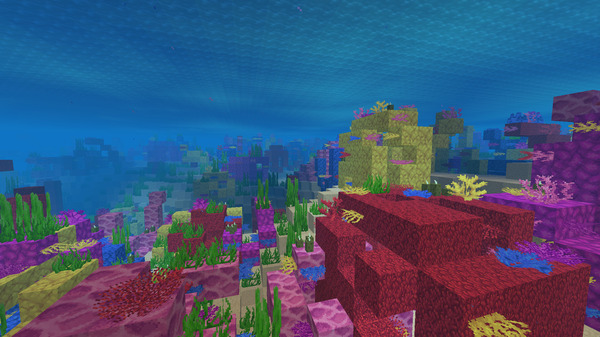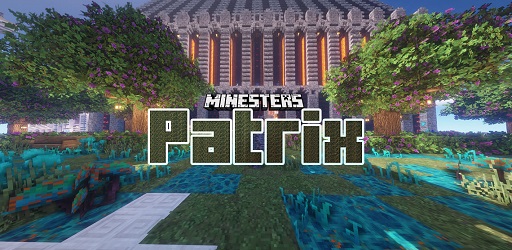Faithful Texture Pack 1.18.1 → 1.12.2
Everything you should know about Faithful Texture Pack is finally here! Let’s dive in the endless world of Minecraft with this wonderful masterpiece from xMrVizzy!

Description about Faithful Texture Pack
Faithful Texture Pack: More Detailed and Easy on the Eyes
The Faithful texture pack for Minecraft has been a fan favorite ever since it was created by Alexey Krainev (also known as Vattic and xMrVizzy) several years ago. Others have also worked alongside Krainev to make the Faithful pack better or to mod it.
Currently, the Faithful Minecraft resource pack has its own website where players can download the Faithful texture pack, as well as Faithful resource packs and other add-ons.
The Faithful pack is most famous for keeping with the same themes of vanilla Minecraft but looking more detailed. While vanilla Minecraft uses a 16 x 16 resolution (which is why it looks so blocky), the Faithful pack looks like it is in HD compared to the original, as it can be downloaded in either a 32 x 32 or 64 x 64 resolution. This means the game can look two to three times more detailed! All the while, Minecraft will keep its blocky charm.
Many players like using the Faithful texture pack for Minecraft because it is less jarring on the eyes than the original Minecraft game. This makes it easier to focus on the screen, meaning players can keep building for longer periods of time.
Most of the building materials with the Minecraft Faithful texture look the same as they do in the base games. It is the plants (including the grass) that look much better. People working on the Faithful team are working on updating the texture pack on a regular basis. As of January 2022, the newest update for the Faithful pack came out on November 2, 2021-- around the same time that the 1.18 (Caves and Cliffs Part 2) update came out.
Faithful Resource Pack
Aong with the Faithful MC texture pack, our website also has a couple of resource packs for Minecraft v.1.16.4 and v.1.17. The Faithful resource packs seem to mostly focus on bug fixes and tweaking some of the finer details of some of the objects in the pack. Several people on the Faithful team work together to create these resource packs.
Below are some of the changes that were included in the Faithful resource pack download v.1.16.4. Some of the people who worked on this pack include LethalChicken, Nyodex, Seirin-Blue, Joe-Pichu, and Pomik108.
- Quartz
- Bamboo
- Cobblestone
- Dropper
- Furnace
- Grass
- Shroomlight
- Sunflower
- Warped Roots
The Faithful resource pack for Minecraft v.1.17 primarily focused on the changes and updates that came with the first Caves and Cliffs update. Again, LethalChicken, Nyodex, and Seirin-Blu did a lot of the work on this pack. Of course, xMrVizzy and THEMAISON also helped out. Below are some of the updates and changes that came with that Faithful Minecraft resource pack.
- Amethyst
- Axolotl Bucket
- Candle
- Copper
- Pointed Dripstone
- Tinted Glass
- Container
- Various Effects
- Various Fish Buckets
- Terracotta
Faithful Add-ons Re-launch
Prior to 2020, the Faithful texture pack team had allowed players to suggest and make add-ons to the pack. These changes would sometimes be added to new versions of the pack. The add-on team took a short break during most of 2021, but they re-launched this feature in August 2021.
Now, players can get back to suggesting add-ons or submitting their own add-ons by going on the Faithful Discord channel and messing with either Blake Hoffman or Ninventoo. However, the team is not working on the Legacy add-ons anymore as of November 2020.
Players can check out both old legacy add-ons and current add-ons on the Faithful website. As of January 2022, there are over 40 add-ons for the Faithful texture pack on the website. Some of the most recent ones are listed below.
- Outlined Wool
- Happy Axolotls
- Redone Netherite Tools
- Recolored Ender Pearls
- Gray Rain
Screenshots:
Faithful: Newest Updates
The newest Faithful official update came out on November 2, 2021. This acted as another Faithful resource pack. Some of the things that were changed for this resource pack are listed below.
- Axolotls
- Pack Arrows
- Barriers
- Signs
- Bowl
- Enchanted Book
- Goat
- Item Frame
- Candles
As of January 2022, there is no news as to when the next update will come out. However, looking back on the Faithful pack’s history, it is likely that a new pack update or resource pack will come out shortly after Minecraft’s next official update (The Wild Update), which should come out sometime in 2022.
Faithful: Download Instructions
To start the Faithful texture pack download, you will need to first click the download button below. You can use the same download files for both Mac and PCs.
Once the Faithful download is complete, you will need to open your Minecraft folder or the download folder - wherever you saved the file when it downloaded. If the file did not directly download into the Minecraft resource pack file, you will need to move the file there.
You can do this by cutting the file from where it was downloaded and pasting it into the Minecraft resourcepacks folder. You can also do this by clicking the “Open Resource Pack Folder” button on the Minecraft download screen.
When the file is in the correct place, right-click the file and then left-click on the option that says “Open Resource Pack.” From there, you should see a screen that will allow you to select which resource packs you want to use. When you are finished, click the “Done” button that is also shown in the picture above.
After clicking “Done,” go back so you can click on the “Open Resource Pack Folder” again. If you have done everything right, you should be able to see the Faithful texture pack (and any other downloaded resource packs) in the “Available Resource Packs” section.
Finally, to complete the Faithful download and activate the pack, click the right-pointing arrow next to the Faithful texture pack download name. This will move it into the “Selected Resource Pack” section. Once you do this and click “Done,” the pack will be fully installed. All you have to do then is play the game and the pack will automatically load.
Download Faithful Texture Pack
Compatible version
1.18.1 - 1.18 - 1.17.1 - 1.17 - 1.16.5 - 1.16.4 - 1.16.3 - 1.16.2 - 1.16.1 - 1.16