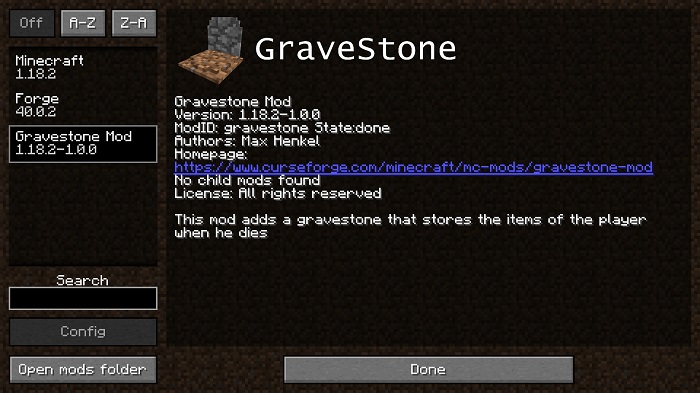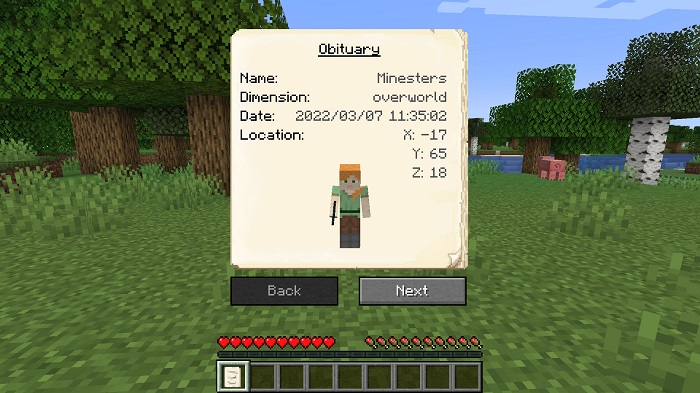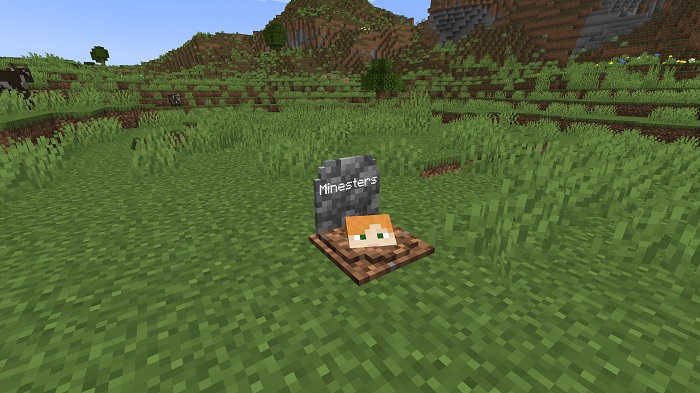Gravestone Mod 1.18.2 → 1.12.2
GraveStone mod is the popular Minecraft mod that creates a gravestone at the exact location you died and store all of your items in your grave.

Description about Gravestone Mod
Gravestone Mod: Never Lose Your Items Again with this Mod
GraveStone mod is the popular Minecraft mod with over 34,000,000 downloads. It simply provides different gameplay to create a gravestone at the exact location you died and store all of your items in your grave. With the simplistic feature but also powerful and useful to many players, the Minecraft GraveStone mod is chosen by many Minecraft modpacks. And for your information, Minecraft Gravestone just got updated in Minecraft 1.18.1 version. Go get it now!
When you die, all of your stuff will be stored in your grave. This is the largest point why people love GraveStone Minecraft because in vanilla, your items just pop everywhere and they may drop to lava. When you’ve found your grave, simply right–click it for more information like your player name, or the reason you died. To retrieve your stuff and exp, just break the GraveStone with your hand.
If you want to take it seriously, GraveStone in Minecraft also provides the obituary feature where you can turn it on or off. Basically, this feature will allow you to get an obituary every time you die. It contains your name, the dimension you died in, the coordinates, the date, the player image, and a list of item you have at that time. There is also an option to automatically remove the obituary when you claim your gravestone.
In Minecraft GraveStones, you can also craft or rename graves. Rename a grave will make it able to display the given name on it when placed. This is a great feature for builders if you want to build a cemetery. Since the GraveStones mod has custom models for the grave.
Screenshots:
Require
Note: Need to install more required mods to use the best Mods, all must use the same version
How to install Gravestone Mod
- Make sure you have Forge Mod installed
- Search and download any mod you like on our website.
- You will get the .jar file after downloading, copy the file.
- Press Window + R, type %appdata%, press Enter.
- Navigate to the .minecraft folder, then to the mods If you don't have a mods folder, create one, paste the .jar file inside the mods folder
Download Gravestone Mod
Compatible Version
1.18.2 - 1.18.1 - 1.17.1 - 1.16.5 - 1.15.2 - 1.14.4 - 1.12.2