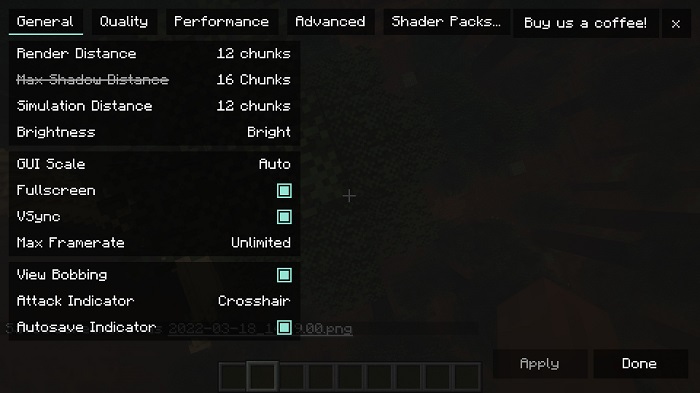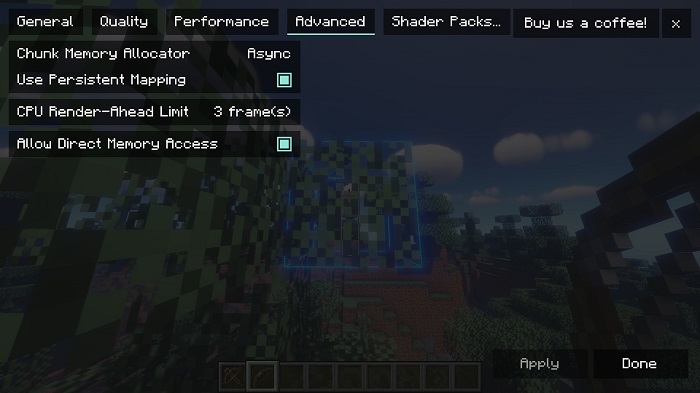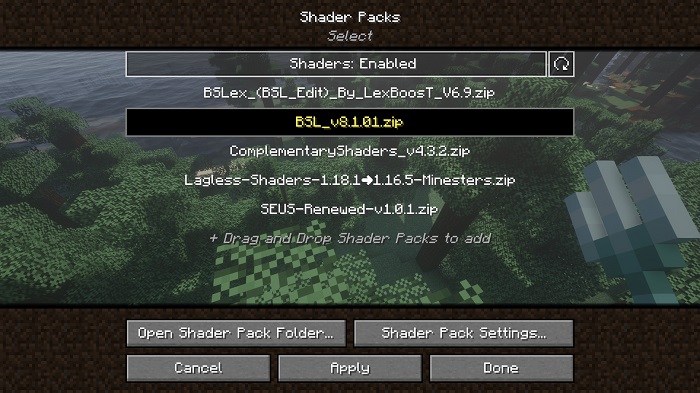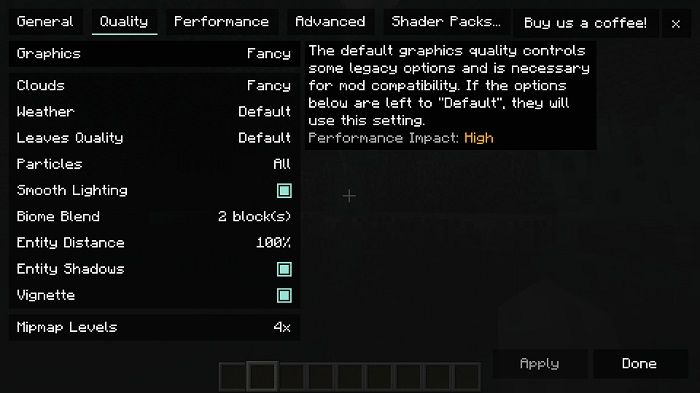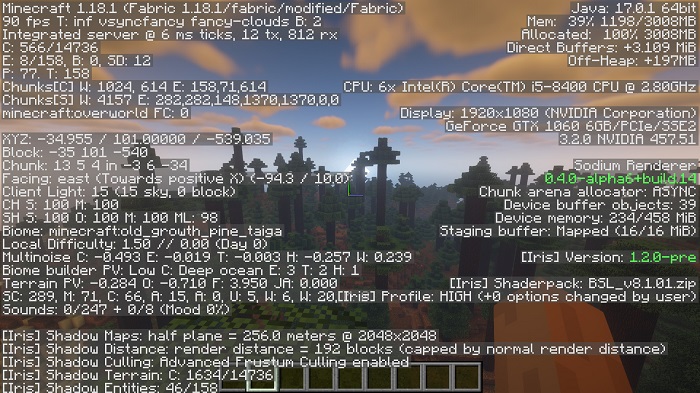Iris Shaders 1.18.2 → 1.16.5
Iris Shaders is a fairly new and awesome Minecraft shader that improves the FPS and performance of the game while still keeping most of the shaders' features.

Description about Iris Shaders
Iris Shaders: New Era Minecraft Shaders with Smooth FPS
Iris Shaders is a fairly new Minecraft shader that was created in March 2021. With the main purpose of improving the FPS and performance of the game while still keeping most of the shaders features, Iris Minecraft is being used widely in a short time. By the time we write this, Iris mod already has over 3 million downloads.
Minecraft Iris has three major points that make it different than other Minecraft shaders. The first thing is Minecraft Iris Shaders can work really well with other mods with more stability. And because Iris is new, it’s built with a modern design, which means you do not need to wait weeks when a new version of Minecraft is released. And finally, Iris Shaders Minecraft is a completely free and open-source Shader. You can download and install Iris without paying anything, or you can even modify the code to match your needs.
The best thing about Iris mod Minecraft is you can install it with Sodium, a great FPS increase mod for Minecraft. So at this point, you can just enjoy the stunning graphics at the highest FPS you can imagine of. Just like other shaders, Iris Shaders do have a shadow and volumetric lighting system. In addition, Iris uses a new technique called Shadow Frustum Culling to further increase your FPS without sacrificing any graphic quality. This also applies to entity rendering since Iris also improves how it loads the entity like mobs, shulker boxes, and item frames.
Screenshots:
Require
Note: Need to install more required mods to use the best Mods, all must use the same version
How to install Iris Shaders
- Make sure you have Forge Mod installed
- Search and download any mod you like on our website.
- You will get the .jar file after downloading, copy the file.
- Press Window + R, type %appdata%, press Enter.
- Navigate to the .minecraft folder, then to the mods If you don't have a mods folder, create one, paste the .jar file inside the mods folder