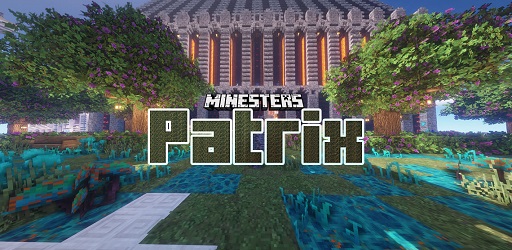Kawaii World 1.18.2 → 1.16
Whether you find Minecraft is creepy, or you just want to play Minecraft in a cute way, we got you covered! In this article, we will introduce the Kawaii World pack!

Description about Kawaii World
Kawaii World: Cute and Girly Minecraft Texture Pack
Kawaii World is a unique Minecraft texture pack that steps in a very weird way of making the game look different. With that, we mean Kawaii Minecraft makes everything look so much nicer! The texture pack is bright, colorful with a mostly pink theme block pattern. It’s the pack for you if you love something cool, or girly.
Kawaii Texture Pack is inspired by Japanese kawaii culture with a lot of anime and manga references. You can see most of the blocks in the world has their color changed to pink or purple. Some of the mobs have different cute skins, even with big anime eyes. And it’s not so dark even if you’re in the cave since stone family blocks are now pinky.
Villagers in Kawaii Minecraft texture packs also have a really big eye with their hair dyed pink. And you know what? The coolest (or cutest) thing in Kawaii texture packs is it actually modify the texture of all armors in Minecraft. For chain armor, you will look like a Pikachu. Wear gold armor and you’re a Charmander, and so on!
What about The Nether and the End dimension in the Kawaii Minecraft texture pack? Are they still scary like vanilla Minecraft? No! As we said before, everything in this pack looks so cute and it reduces your anxiety a lot! But don’t let the appearance fool you since it’s still dangerous out there, it just looks nicer and that’s it!
With that being said, the Minecraft Kawaii texture pack actually supports the latest version of Minecraft, which is the 1.18 update. And Kawaii World Minecraft only has one resolution, 16x. So you can enjoy this pack without worrying too much about the performance.
So if you’re a dreamy person and hate the cruel world, Minecraft Kawaii is the best texture pack for you! It’s pink, it’s cute, it has good performance, and being updated constantly. So what are you waiting for? Let’s download, install, and try the Kawaii World texture pack out!
Screenshots:
How to install Kawaii World
- Search for Minecraft resource packs or texture packs on our website and download it. The result should be a zip file.
- Press Window + R to open a Run dialog, type in %appdata% then press Enter.
- Navigate to the .minecraft folder, then the resourcepacks
- Move the zip file you’ve downloaded earlier here. Finish installation
Download Kawaii World
Compatible Version
1.18.2 1.18.1 - 1.18 - 1.17.1 - 1.17 - 1.16.5 - 1.16.4 - 1.16.3 - 1.16.2 - 1.16.1 - 1.16