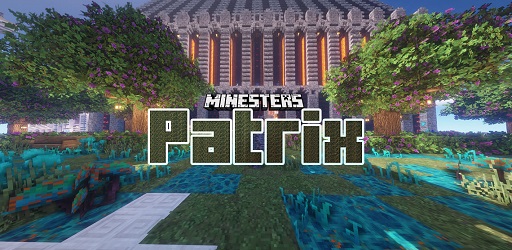LB Photo Realism 1.18.1 → 1.12.2
The primary goal of this LB Photo Realism pack is to make Minecraft appear more realistic and more visually appealing and attractive to new players.

Description about LB Photo Realism
LB Photo Realism – Make Your Minecraft Look More Realistic Than Ever
In terms of detail, LB Photo Realism Reload is among the top Minecraft texture packs available for download. It is considered one of the top Minecraft Texture Packs because of the quality of textures. All of the elements are, as the title indicates, extremely realistic.
Don't forget about the new animation, which has been improved in other ways, and the numerous 3D models, dynamic contrast, and quality textures. If you have Optifine installed, you'll be able to optimize all of these graphic loads on your GPU and achieve a photo-realistic picture with this pack even without utilizing shaders. One of the most important aspects of the LB Photo Realism pack is the emphasis on the surrounding details of the terrain.
LB Photo Realism Reload's visual objectives include a 128x in resolution, which is an appropriate fit for the demands of Minecraft players. It is neither too high nor too low to make any discernible difference in the average players' squares. It's important to not just improve the game's realism but also make it more appealing to new players who may be put off by Minecraft's bland default skins. The remarkable LB Photo Realism pack turns the conventional gameplay into stunning landscapes.
Take time to observe the texture in your surroundings while using the LB Photo Realism pack to fully appreciate its advantages. Everything in the game, from the water to the magma, appears to be extremely realistic. As LB Photo Realism is exactly what you'd expect from a photo Realism resource pack, you shouldn't be frightened to explore its delights!
Screenshots:
How to install LB Photo Realism
- Search for Minecraft resource packs or texture packs on our website and download it. The result should be a zip file.
- Press Window + R to open a Run dialog, type in %appdata% then press Enter.
- Navigate to the .minecraft folder, then the resourcepacks
- Move the zip file you’ve downloaded earlier here. Finish installation
Download LB Photo Realism
Compatible Version
1.18.1 - 1.18 - 1.17.1 - 1.17 - 1.16.5 - 1.16.4 - 1.16.3 - 1.16.2 - 1.16.1 - 1.16 - 1.15.2 - 1.15.1 - 1.15 1.12.2