Patrix Texture Pack 1.18.2 → 1.15
Patrix resource pack is a high-quality Minecraft texture pack with high resolution and realistic, photorealism textures. Patrix support up to 256x resolution!
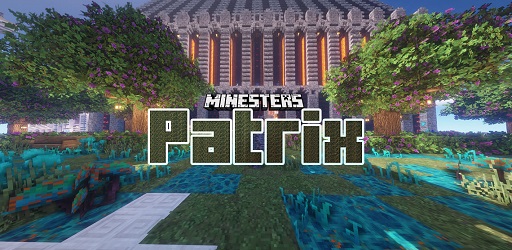
Description about Patrix Texture Pack
Patrix Resource Pack: High-Resolution Minecraft Texture Pack
Patrix resource pack is a high-quality Minecraft texture pack with high resolution and realistic, photorealism textures. Patrix texture pack is the best of all if you have a strong enough computer and want to experience something that goes far beyond a normal Minecraft game. You can tell how much effort the pack creator has put into each individual block just by looking at the stunning detail in them.

Minecraft Patrix resource pack brings you to an extraordinary world where it’s a combination of an old medieval town, as well as modern or futuristic depending on the block you use. Plants and greenery in the Minecraft Patrix texture pack look super good when it has leaves and branches stick it out of it, not just a normal solid block like in vanilla Minecraft.
The great thing about Patrix resource pack Minecraft is it has a great connected texture feature. If you’re using Optifine and turn this setting on, you can see how smoothly the blocks transition between each other. Also, the randomized texture is another great feature of Patrix texture pack free, it makes the world look more alive where you can see one block in many appearances. This feature also applies to block and animal models.

Patrix texture pack Minecraft has a variety of resolutions, from 32 up to 256. With that being said, only the 32 and 64 versions are free to download, you can download the Patrix resource pack free below! And if you wish to use the 128 or 256x version, feel free to support Patrix on his Patreon to download! Be careful, you will need at least 48GB of RAM to run a 256x version.

For the best experience, Patrix required Shaders eg SEUS PTGI, BSL Shaders, Makeup Ultra Fast... But you can just use any popular shaders out there like Complementary and it should look good too! Patrix also requires Optifine in order to run properly. Below are the settings you need to follow:
- If you are using shaders, follow the steps below to experience the best image quality of Patrix
- First you must have Optifine HD to be able to install.
- Go to Options > Video Settings
- Performance Settings > Smart Animations to On.
- Quality Settings > Natural Textures to Off.
- Quality Settings > Connected Textures to Fancy.
- Detail Settings > Alternate Blocks to On.
Screenshots:
Require
Encourage the use of SEUS PTGI and BSL Shaders, Makeup Ultra Fast
Note: Download Optifine HD to be able to use Shaders, the version used must be the same for the best Shaders experience.
How to install Patrix Texture Pack
- Search for Minecraft resource packs or texture packs on our website and download it. The result should be a zip file.
- Press Window + R to open a Run dialog, type in %appdata% then press Enter.
- Navigate to the .minecraft folder, then the resourcepacks
- Move the zip file you’ve downloaded earlier here. Finish installation
Download Patrix Texture Pack
Compatible Version
1.18.2 - 1.18.1 - 1.18 - 1.17.1 - 1.17 - 1.16.5 - 1.16.4 - 1.16.3 - 1.16.2 - 1.16.1 - 1.16 - 1.15.2 -1.15.1 - 1.15













